We understand that sometimes remembering which project management activity you had to do and when can become overwhelming. Among emails, meetings, phone calls, it’s easy to get lost in the workload of project management activities. CloudOffix Cloud Project Management has a solution to keep you on top of your workload with the ‘Activities’ feature.
We have also added ‘Return to Call’, to the already existing ‘Email’, ‘Call’, ‘Meeting’ and ‘To-do’, activity types in project management.
As you set your Projects and tasks, add in your Activities so you can easily see them on your dashboard. Let’s see how:
On your Project dashboard, click on an existing Project to open the form view or create a new one. For this example we will be continuing with an existing Project.
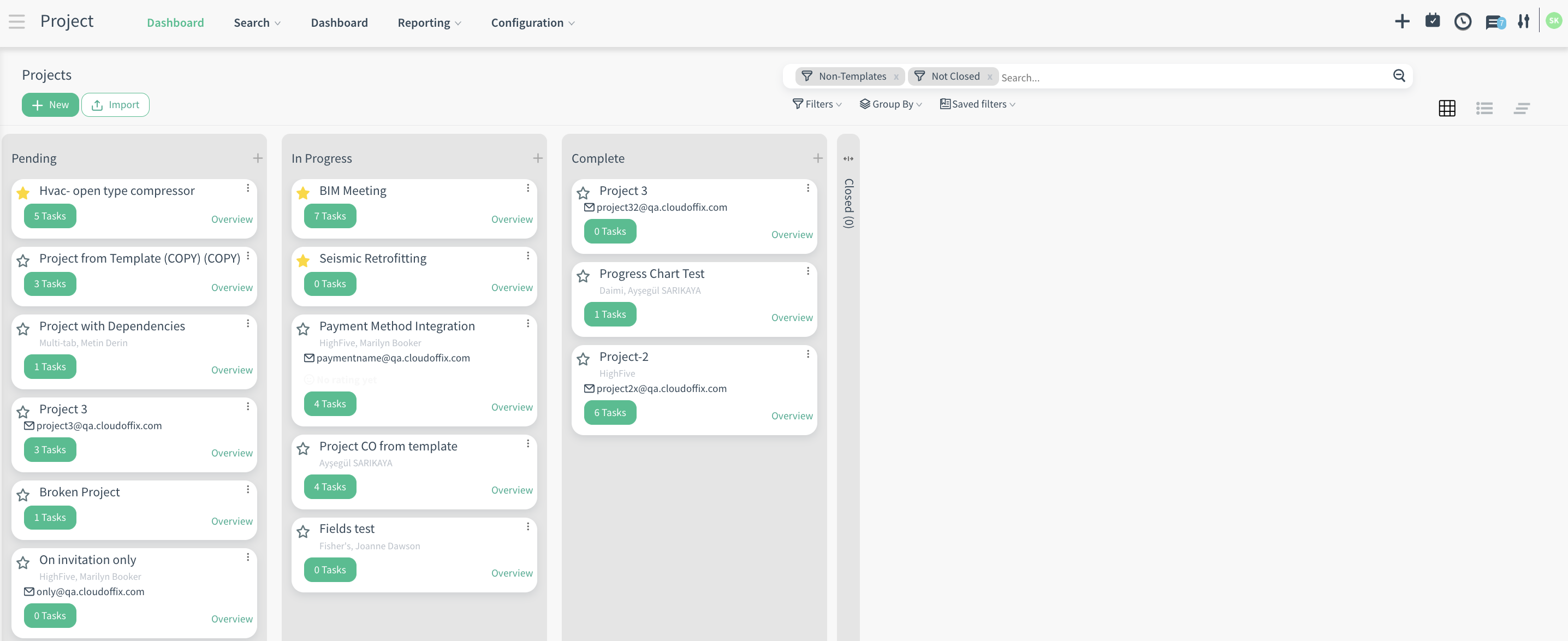
To the right of your screen, you will see ‘Log/Schedule’. Click on this to open the form view.

In the form view, you can see ‘Activity’ field. Click on the arrow to reveal the dropdown box. In this menu you can see a variety of Activity types to set. We will be setting the newly added ‘Return to Call’ activity.
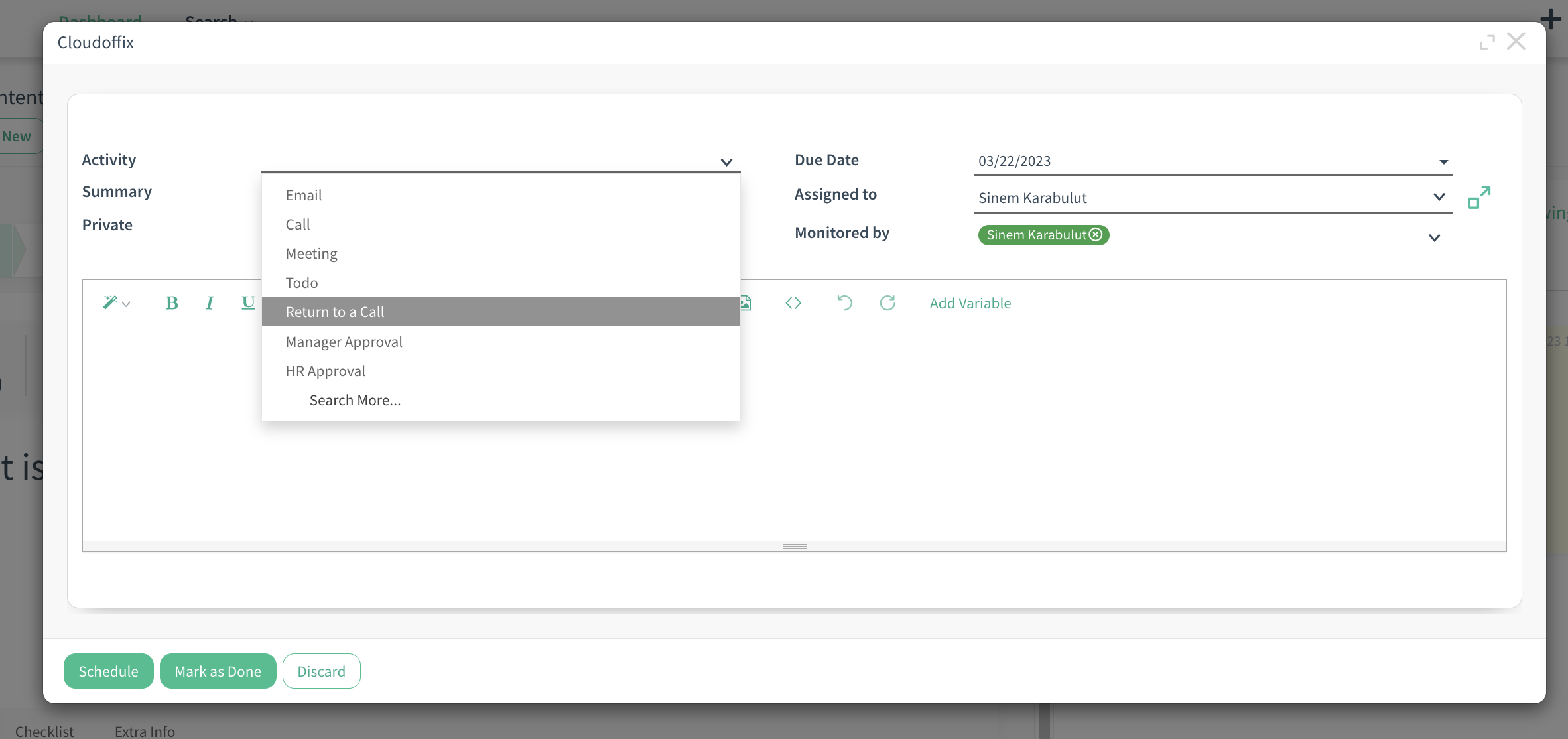
Fill out the rest of the form according to your activity, such as due date, summary, and assign the activity to a user. The assigned user will automatically receive an informative email to be notified of the assignment.
Write details of your Activity and click ‘Schedule’ to save your activity.
If your activity has been completed, click ‘Mark as Done’. If you wish to discard changes without saving, simply click ‘Discard’.
Once you close the activity form and return to your project view, your activities will be visible for you on the right side of your screen.
For more brilliant project management features to make your work life easier such as this, join us at CloudOffix Project Cloud. Take advantage of our 15-day free trial Cloud Project Management tool.
