Overview: The Similar Tickets feature has been enhanced to improve the tagging and suggestion processes, offering a more efficient way to manage and resolve support tickets.
Updates:
1. Tag-Based Functionality:
Similar tickets are now identified based on tagging, improving the accuracy of related ticket suggestions.
AI-Prompted Tagging:
AI prompts can be written for automatic tagging, further enhancing the efficiency of ticket management.
Benefits:
Accurate Suggestions: Tag-based identification ensures more relevant ticket suggestions.
Efficient Management: AI-prompted tagging automates part of the ticket management process, saving time.
How it works ?
- Click on Support app from Helpdesk Cloud.
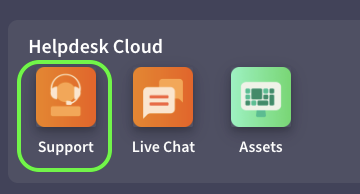
- Then configure your tags from Configuration —> Tags page. You can add new tags or edit existing ones according to your support tickets’ content.
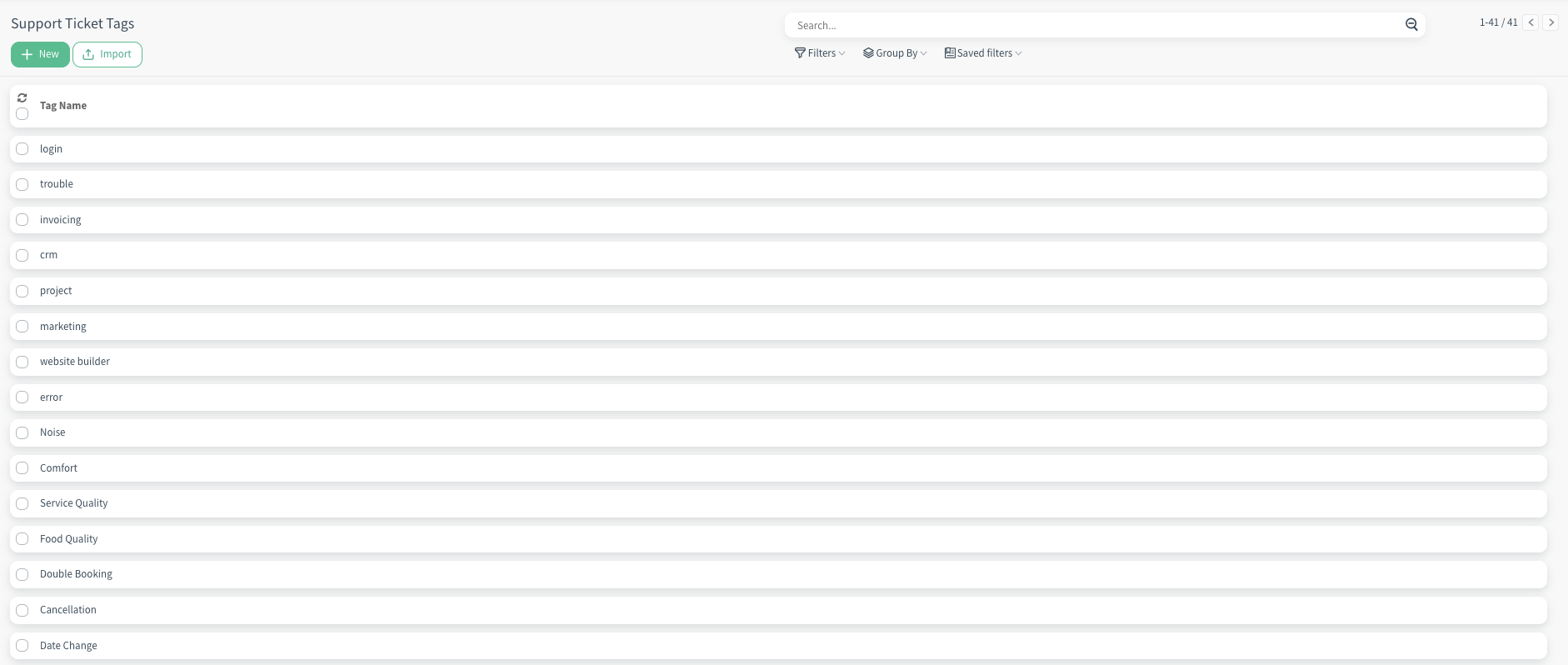
- Next, open your tickets and assign them related tags. Now, if there is a ticket that matches your tags, you can see the related tickets from Similar Tickets stat button.
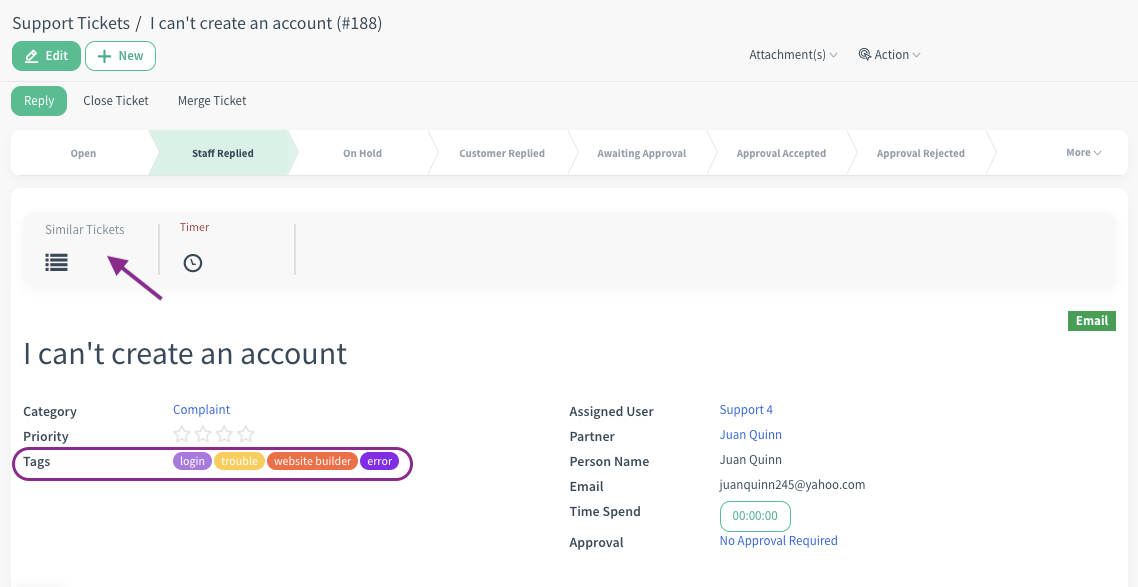
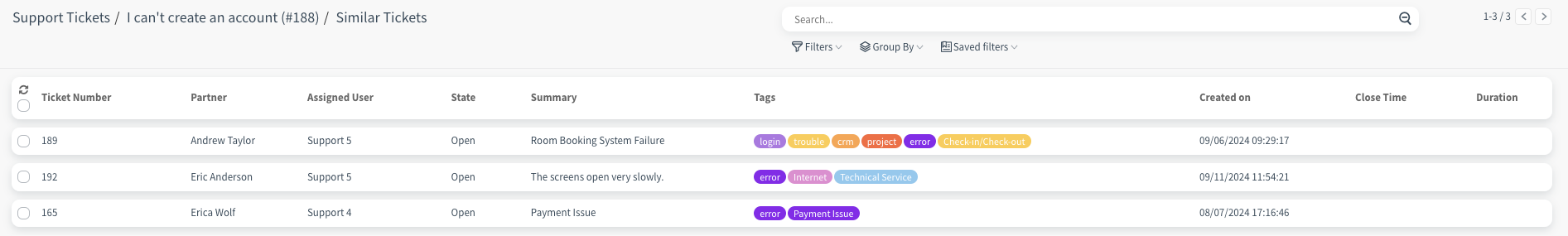
Tip: With the latest AI enhancements, Cloudoffix now supports AI in most processes. One example is automatic tag assignment to support tickets. According to the content of the support ticket with the AI prompt to be created, it automatically assigns the tags that exist in the database.
