New Features
07 December 2023
We are excited to introduce a suite of features that transform the Discuss module into a powerhouse of communication capabilities. Video Call, Voice Message, and Poll features empower users with diverse communication options, fostering a dynamic and engaging collaborative environment.
Face-to-Face, Anytime, Anywhere!
Experts in communication highlight that body language plays a crucial role, contributing to 55-60% of our communication, while voice and speech collectively account for 30-40%. As a result, engaging in face-to-face conversations during team meetings not only enhances the quality of communication but also expedites problem resolution. This is particularly vital for remote teams, where video conferencing becomes an indispensable tool. CloudOffix now offers this feature.
To initiate a conversation, simply click on the video call button located in the top right corner of either the group or one-on-one chat window. This action opens CloudOffix Connect in a new tab, launching the meeting seamlessly. All CloudOffix users can take advantage of this feature free of charge for the first 30 minutes. However, to ensure uninterrupted meetings, it's important to activate your CloudOffix license. Keep the communication flowing smoothly! :)
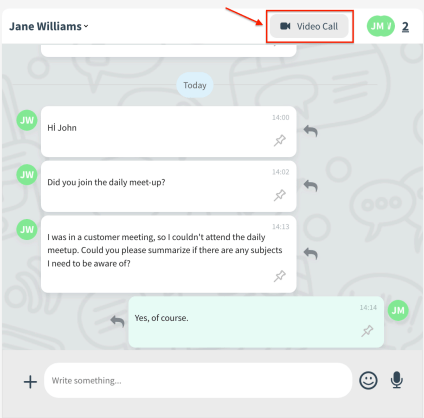
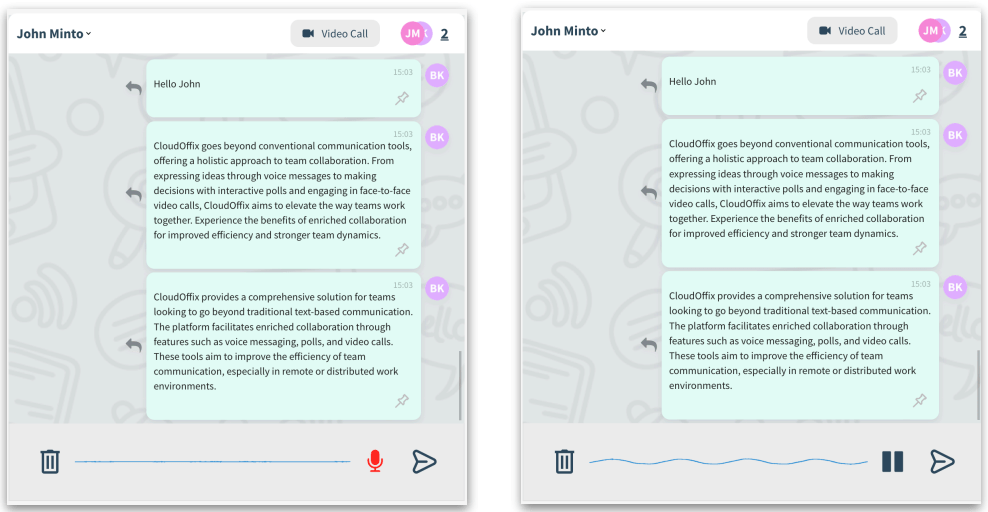
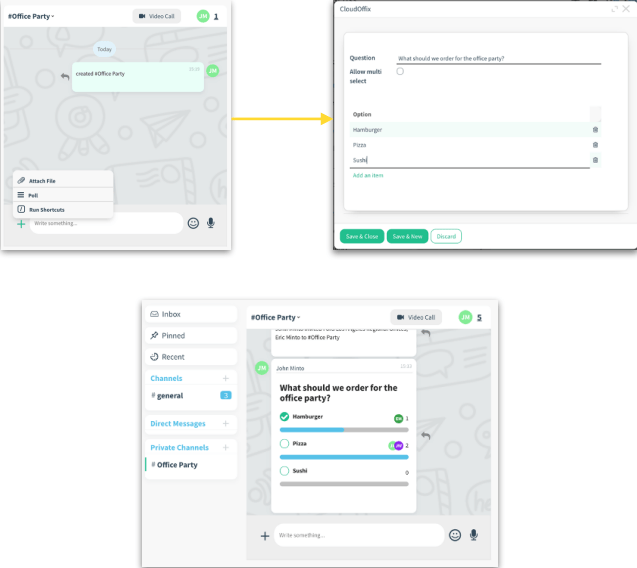
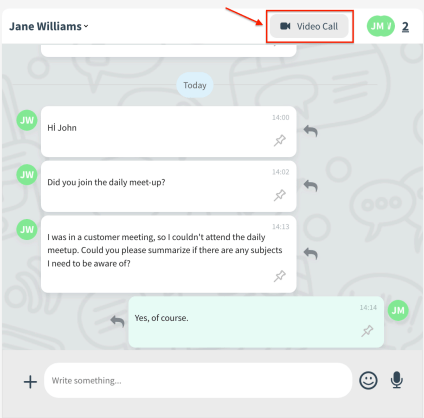
Speak Your Mind: Express, Connect, Conquer!
In both individual chats and group conversations, skip the inconvenience of composing lengthy messages. Instead, enhance your expression by sending a direct voice message.
To do so, click on the microphone icon located to the right of the text input area without typing anything. CloudOffix will attentively listen for up to 15 minutes and notify your team members accordingly.
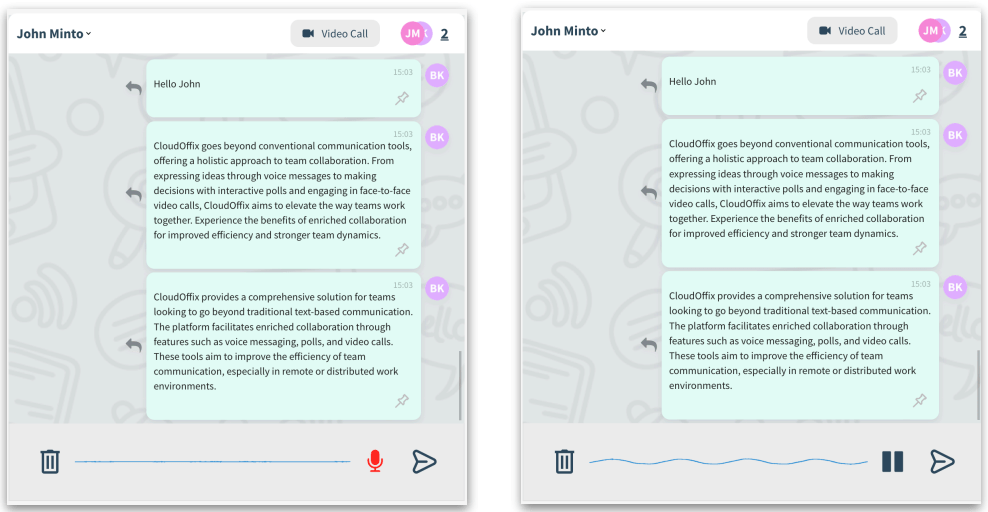
Empower Your Voice: Quick and Collaborative Decision Making!
Navigating decision-making in extensive teams often consumes a significant duration, particularly when feedback is gathered through individual messages. Collaborative decision-making, however, brings a more enjoyable and efficient process. Generate a poll effortlessly by clicking on the plus button within any private or group conversation in the Discuss app. Upon selecting the poll option, a pop-up window emerges, allowing you to input the question and options effortlessly. The process is straight forward. Now, it's over to the team. Each member picks the option that aligns with their preference. The window showcases which option garnered more participation, providing a concise overview of who decided on what, all in one window.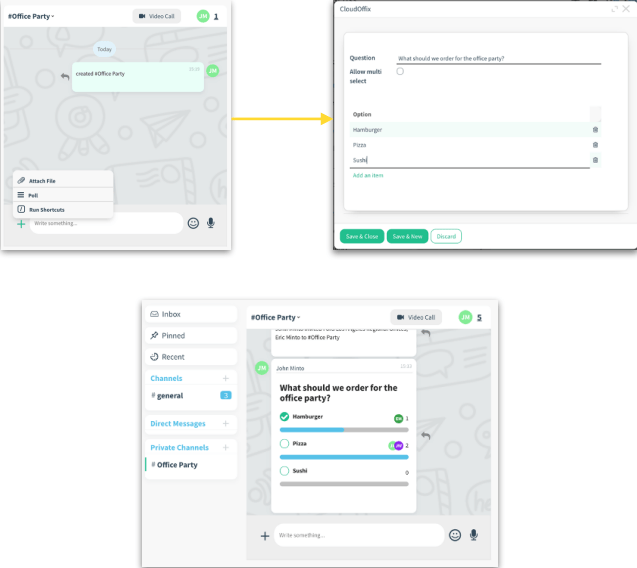
CloudOffix Insights
Want more posts like this?
Explore the blog for similar articles.
Browse All Articles
