New Features
14 June 2024
Overview:
The Portal View receives significant enhancements with the addition of "Required by Domain" and "Readonly by Domain" support. These improvements aim to increase flexibility and control over field requirements and accessibility based on domain- specific criteria.
Benefits:
Enhanced Flexibility: Allows for dynamic field requirements and accessibility settings based on domain criteria, providing a more tailored user experience.
Improved Data Integrity: Ensures critical information is captured accurately by making fields required in specific contexts, reducing the risk of incomplete submissions.
Increased Control: Offers greater control over which fields are editable or readonly based on domain-specific conditions, protecting sensitive data from unauthorized changes.
How it Works ?
- Go to a model you want to design a frontend view. Open App Builder. Switch to the Portal Design Tab. Add required and read only fields.
- Select the field you want to make Required (1) and click Condition (3) next to Require in the Properties tab (2).
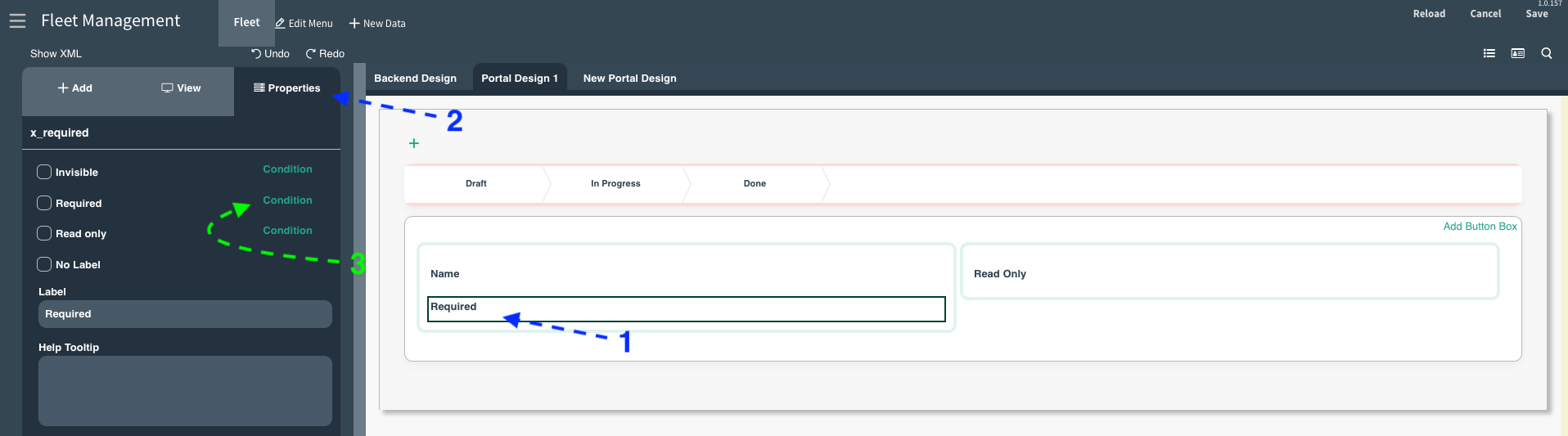
- Then add a domain. In this scenario, we will make it required when the state is Draft.The Portal View receives significant enhancements with the addition of "Required by Domain" and "Readonly by Domain" support. These improvements aim to increase flexibility and control over field requirements and accessibility based on domain- specific criteria.
Benefits:
Enhanced Flexibility: Allows for dynamic field requirements and accessibility settings based on domain criteria, providing a more tailored user experience.
Improved Data Integrity: Ensures critical information is captured accurately by making fields required in specific contexts, reducing the risk of incomplete submissions.
Increased Control: Offers greater control over which fields are editable or readonly based on domain-specific conditions, protecting sensitive data from unauthorized changes.
How it Works ?
- Go to a model you want to design a frontend view. Open App Builder. Switch to the Portal Design Tab. Add required and read only fields.
- Select the field you want to make Required (1) and click Condition (3) next to Require in the Properties tab (2).
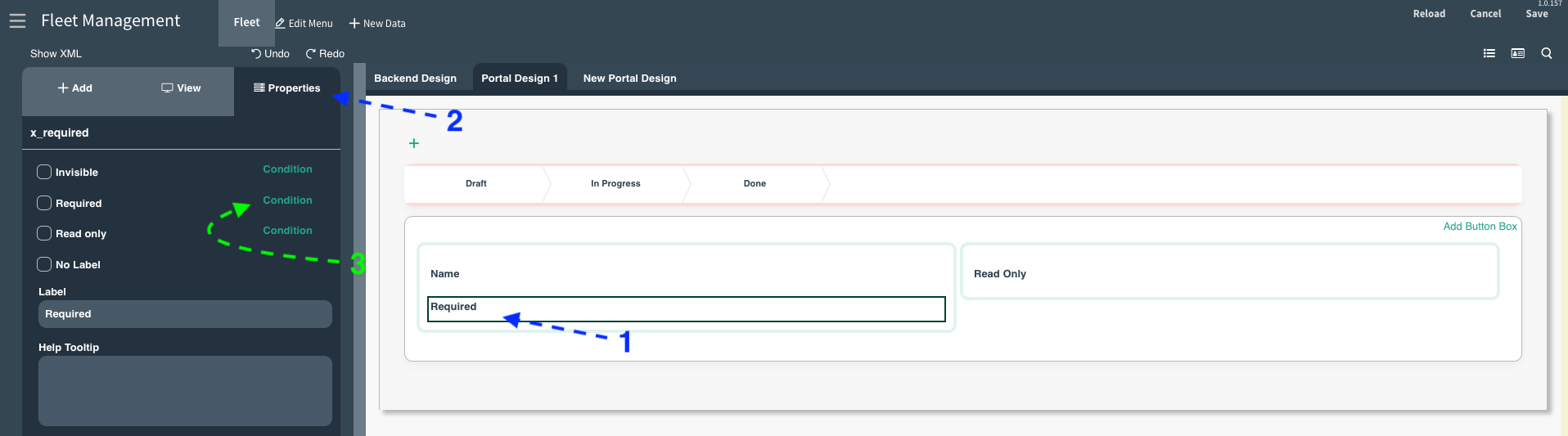
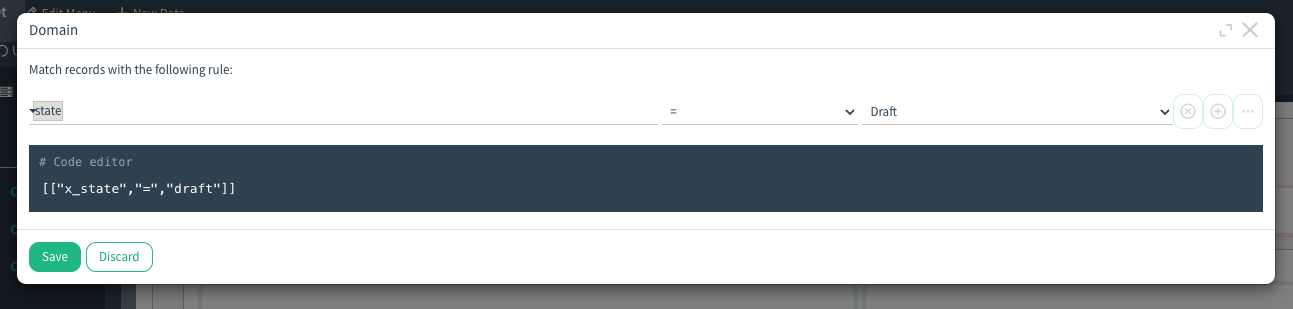
- Now select the field you want to make Read Only (1) and click the Condition (3) next to the Read Only option in the Properties tab (2).
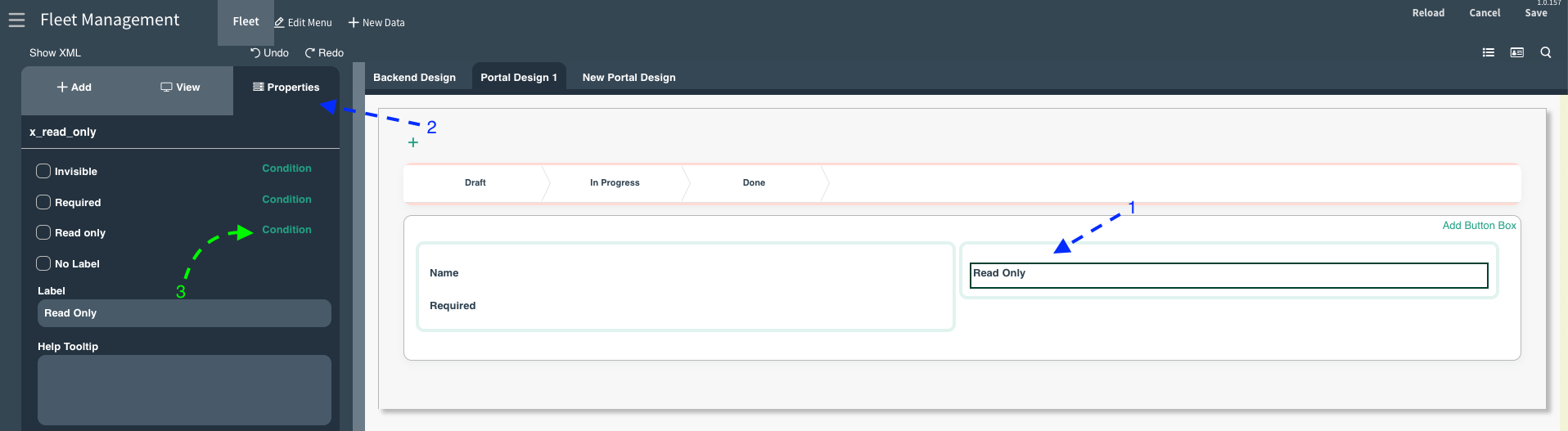
- Then add a domain. In this scenario, when the state is drafted, we will make it Read Only.
- Click Save button and go to portal view. It is useful to remind; In order for the frontend
design you have prepared to appear in the portal, Enable web access from the View tab and then the Show in my portal option must be checked.
- Now, you can see Required and Read Only fields in portal.
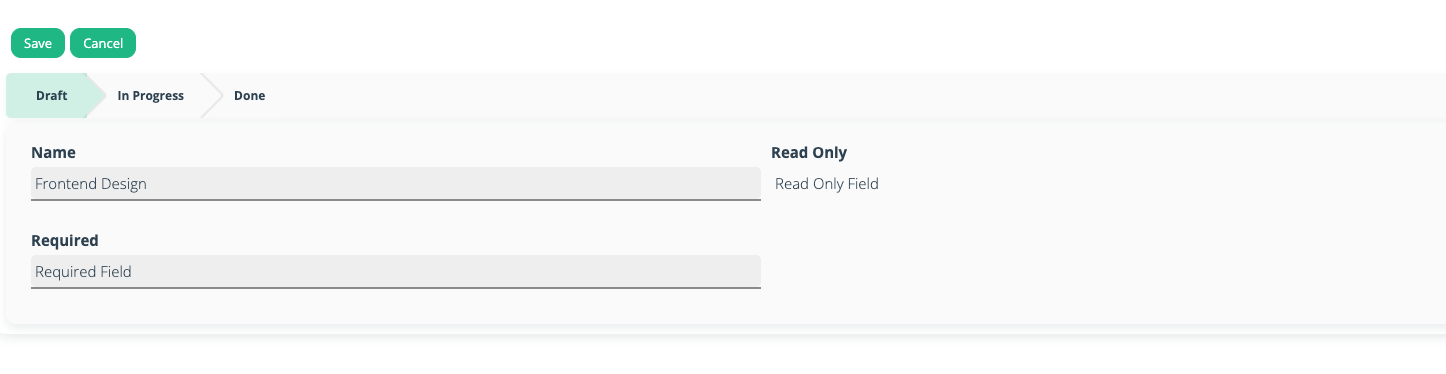
CloudOffix Insights
Want more posts like this?
Explore the blog for similar articles.
Browse All Articles
