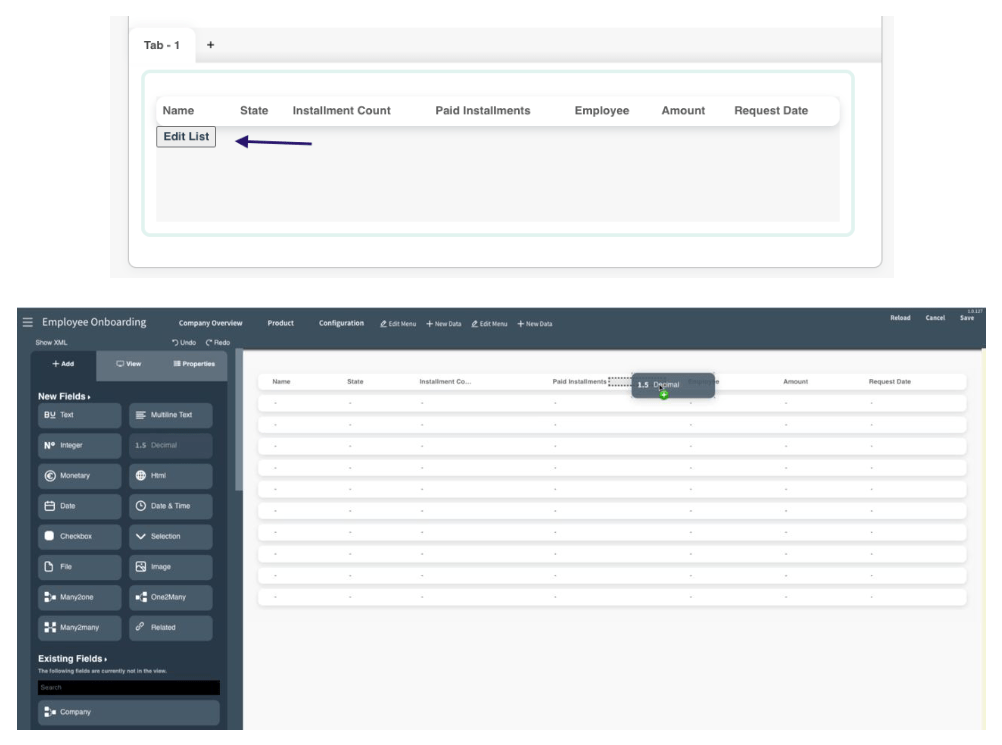Our latest update introduces a cutting-edge App Builder and refined frontend design, delivering a visually stunning. The thoughtful redesign ensures an aesthetically pleasing layout while maintaining the functionality that users know and love. This enhancement not only adds a touch of sophistication to the App Builder but also paves the way for an enriched user experience
Showcasing Chatter on Portal via App Builder
We've gone above and beyond to elevate user engagement by enabling the display of Chatter on the Portal through our revamped App Builder. Now, users can seamlessly integrate their Chatter interactions directly into the Portal environment, creating a unified and cohesive communication hub. In order to do this, they must first design a Portal. For example, in an app where the portal design can be activated, in this scenario in the project app, in the App Builder form view, click on the New Design (1) button. After clicking the button, you can start editing the portal view in the Portal Design 1 tab (the number 1 may change incrementally depending on the portal views you have) (2).
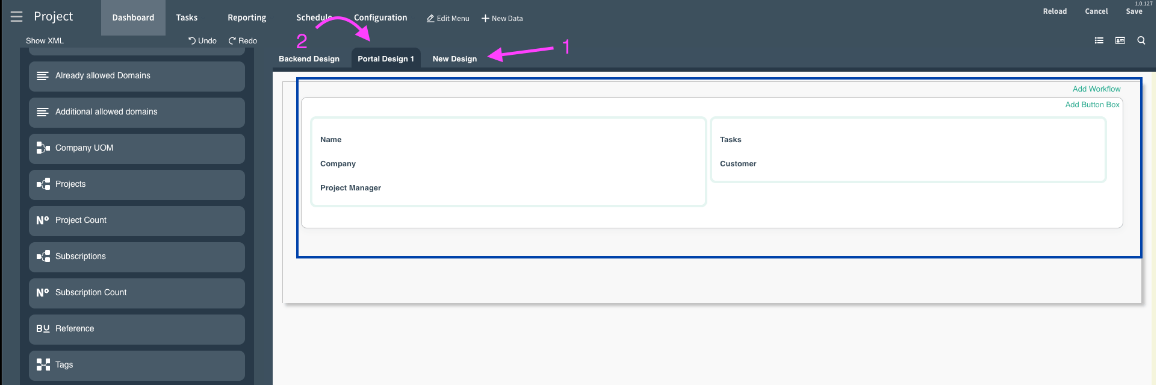
After the design is done, it is necessary to check the Enable Web Access (1) checkbox to make it visible in the portal and the Show in my portal (2) checkbox to list it under My Documents.
Yes, we are coming to the most important point: To make the chatter visible on the portal, the last step is to check the Show Chatter Checkbox (3).
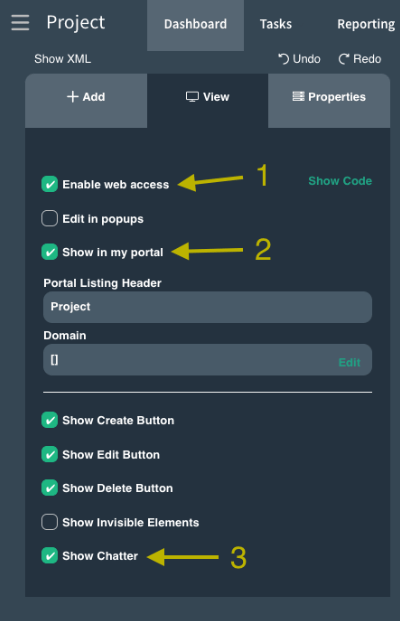
*Tip: Since the “Show Chatter” checkbox is also available in the backend, it can also be provided for the backend whether the chat is visible or not.
Empowering Visibility with "Visible on Portal" Checkbox
In our commitment to customization, we've introduced a game-changing feature - the "Visible on Portal" checkbox. With a simple tick, users can make their log notes visible on the Portal Chatter, offering a transparent and collaborative space for team communication. When the settings mentioned above are made, in the project form, when logging a note, if the Visible on portal checbox is checked, the note you write will also be visible on the portal. It should be noted that this communication is two way. In other words, your customers, i.e. portal users, can also log a note using the chatter on the portal side.
*Tip: "Visible on portal" option is seen in the Chatter of Portal Designs whose web access is enabled and then Show in my portal option is checked. However, we should not forget the following point: In order for portal users to see the relevant portal design under My Documents, the relevant Record Rules must be set.
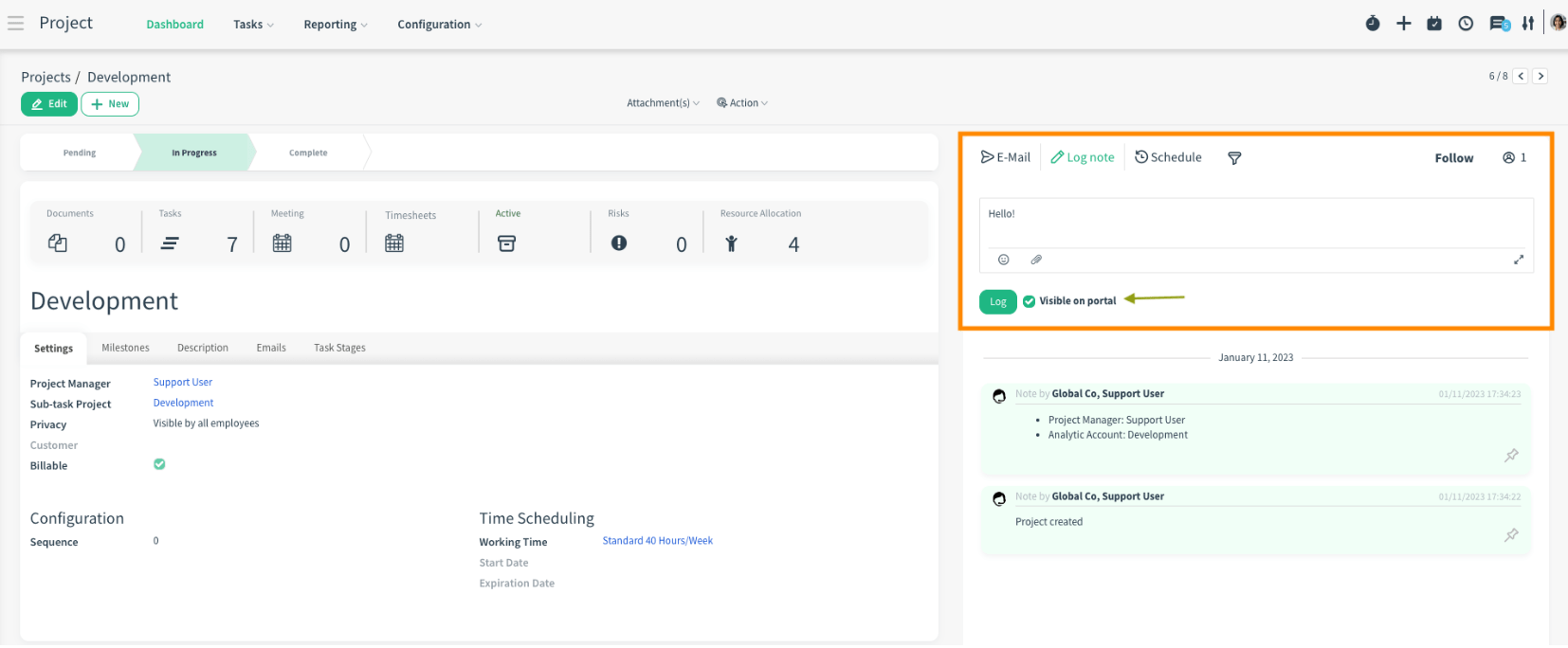
Enhanced Tree View Mode with Custom Fields
The App Builder now allows users to add new fields in tree view mode, providing unparalleled flexibility and customization. This empowers users to structure their information in a way that suits their workflow, ensuring a personalized and efficient experience. To explore this experience, in many2many fields in the Tree View, the desired field can be added to the List View from New Fields on the page that opens when clicking the Edit List button.