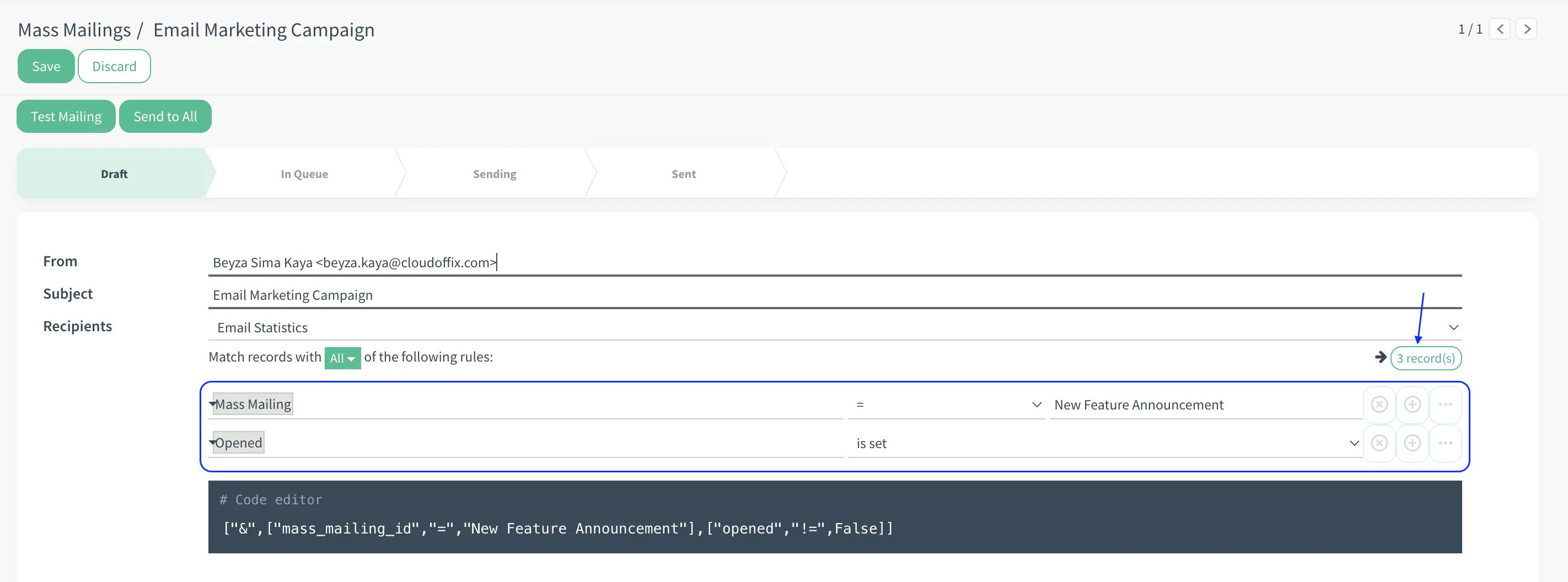Overview: The Email Marketing module now includes enhanced campaign management features, enabling users to leverage statistics from one campaign to inform another.
Updates:
1. Campaign Y Based on Campaign X:
Users can now start a campaign Y, using the statistics from campaign X. For example, you can send emails to those who did not open the email in campaign X as part of campaign Y.
Benefits:
Targeted Campaigns: Allows marketers to create more precise follow-up campaigns based on engagement data from previous campaigns.
Increased Conversion Rates: By targeting specific groups, marketers can improve the effectiveness of their email campaigns.
How it works ?
- Click on Email Marketing App from Marketing Cloud.
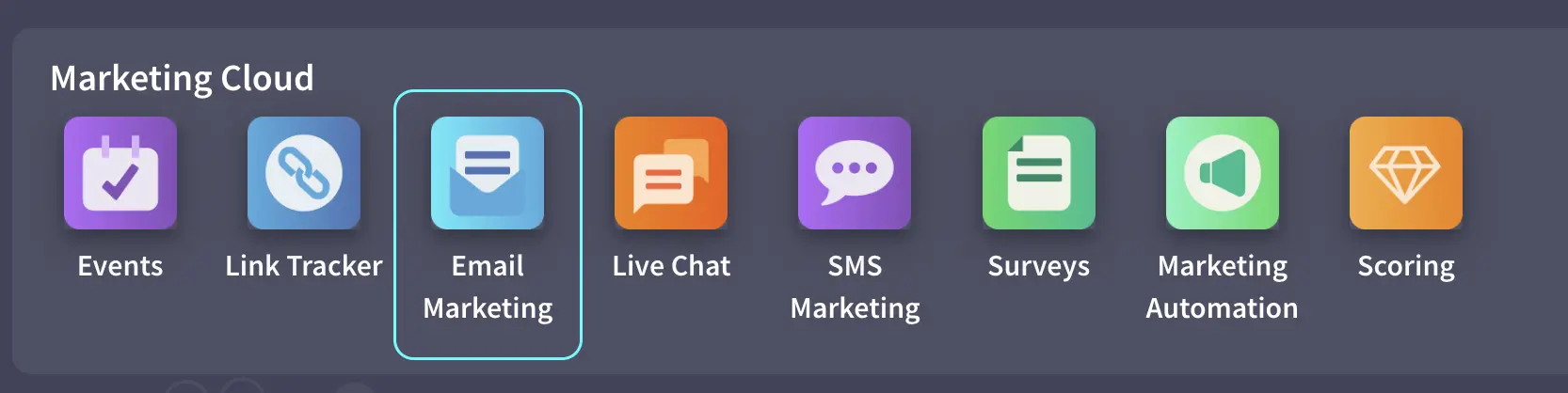
- Then, create a new marketing campaign or edit an existing one.
- To create a recipient list click on Recipients drop down list then select Email Statistics option.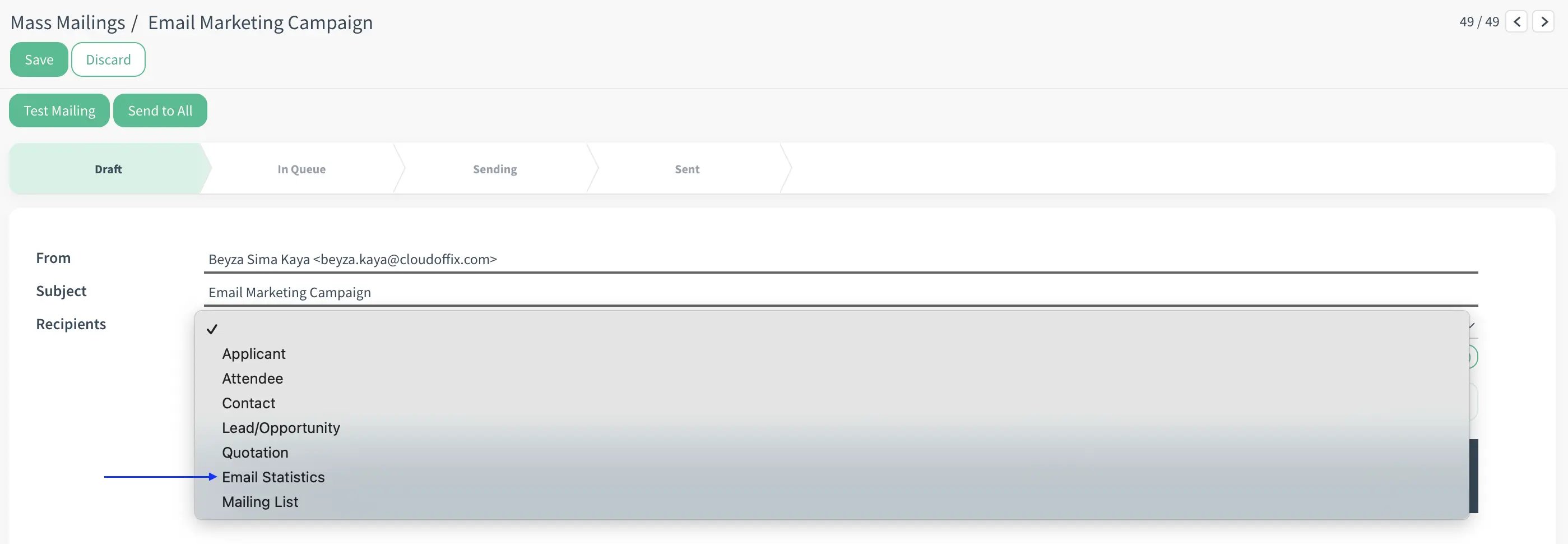
- Now you can select a past email marketing campaign as a condition. In the example below, we are trying to create a recipient list with the recipients who received the New Feature Announcement mail and opened that mail.