Overview: The AI feature now supports training with documents, enhancing its ability to provide relevant and accurate responses based on specific content.
Updates:
1. Document Training:
AI can now be trained using specific documents, improving its contextual understanding and response accuracy.
Benefits:
Improved AI Accuracy: AI responses are more relevant and accurate when trained with specific documents.
Contextual Understanding: Enhances the AI's ability to understand and respond to queries based on the content of trained documents.
How it works ?
- Firstly, click on Settings from Administration section.
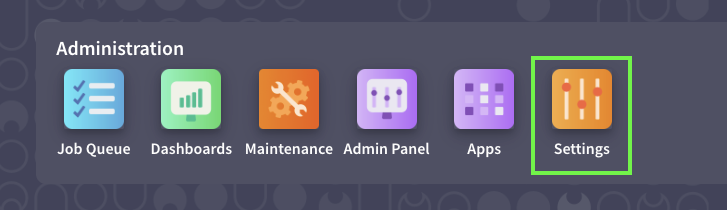
- Then click AI Prompts from AI Integration Menu.
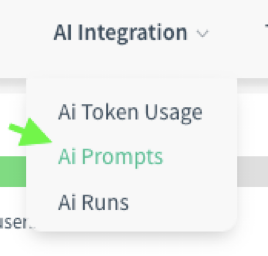
- In this scenario, let’s use Cloudia. We will upload a train document to Cloudia. Then we will ask for help according to document. To do that, edit DM chat prompt from prompt list.
- There is a tourism company named TourEase. We want to use Cloudia as TourEase’s IT support employee. So shape the prompt accordingly (1). After determining the Max Token (2), upload train document from Train Documents field (3). Our train document contains possible technical problems and their solutions while using the TourEase’s website. After that, save the prompt. To train the AI with this document, you must click the Train AI button (4). If your document is large, you can check the train status by clicking the Update Train Status button. When you see the text ‘Ready’ in the train status field, you will be ready to continue (5).
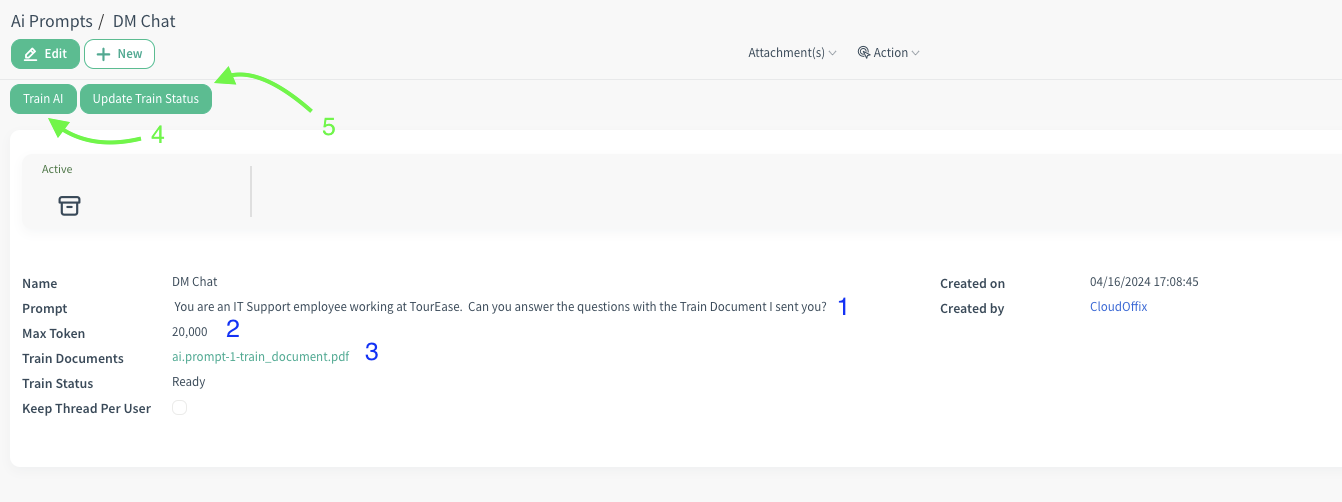
- Now, for a better understanding of the spell, you can read an example from our train document below.
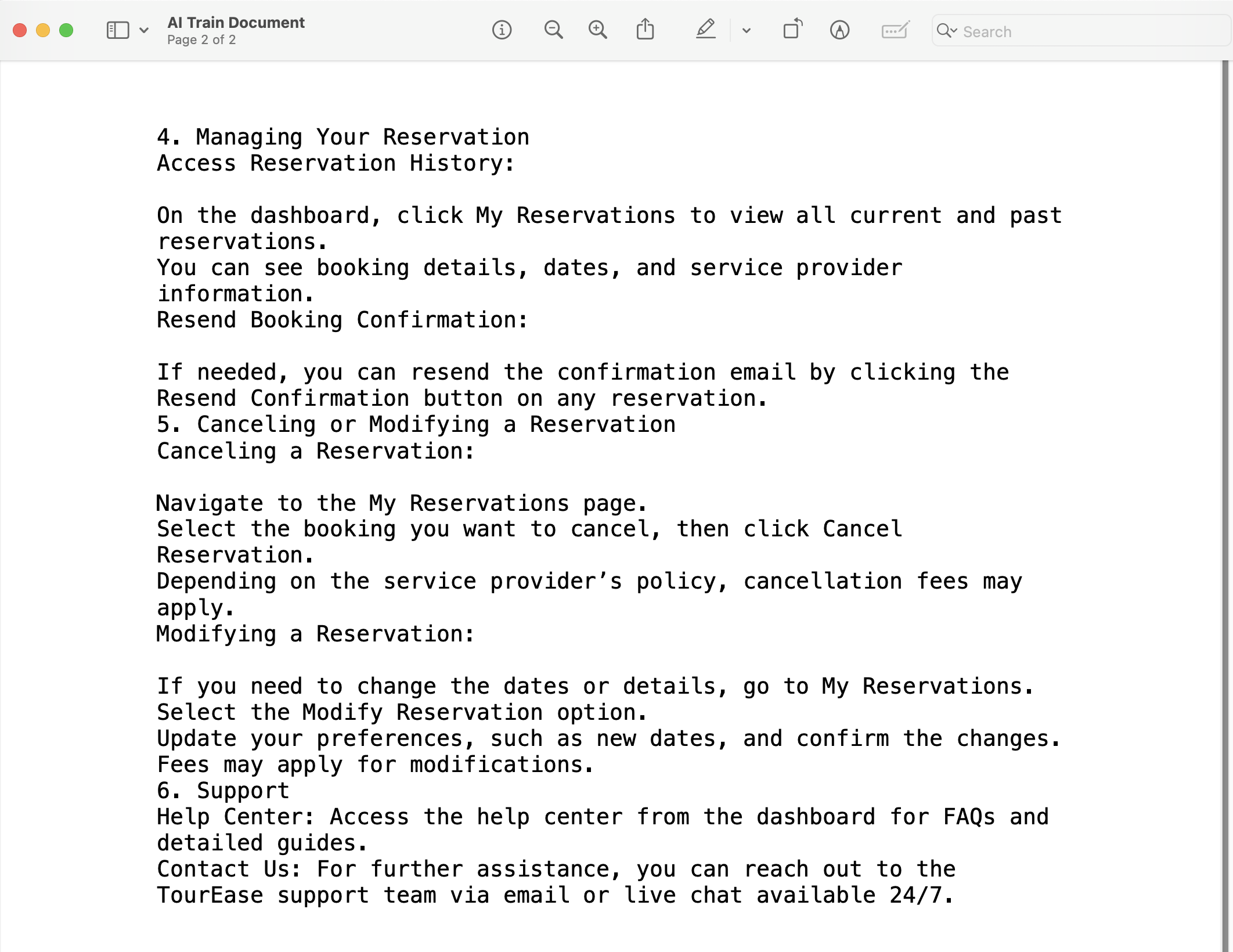
- Have you read it? Now keep in mind what is written here.
- Let’s go Discuss app from Social Cloud. Then find the Cloudia and write this question: “I can not cancel my reservation. Can you help me ?”
- Ta-da! Cloudia found the answer from document.
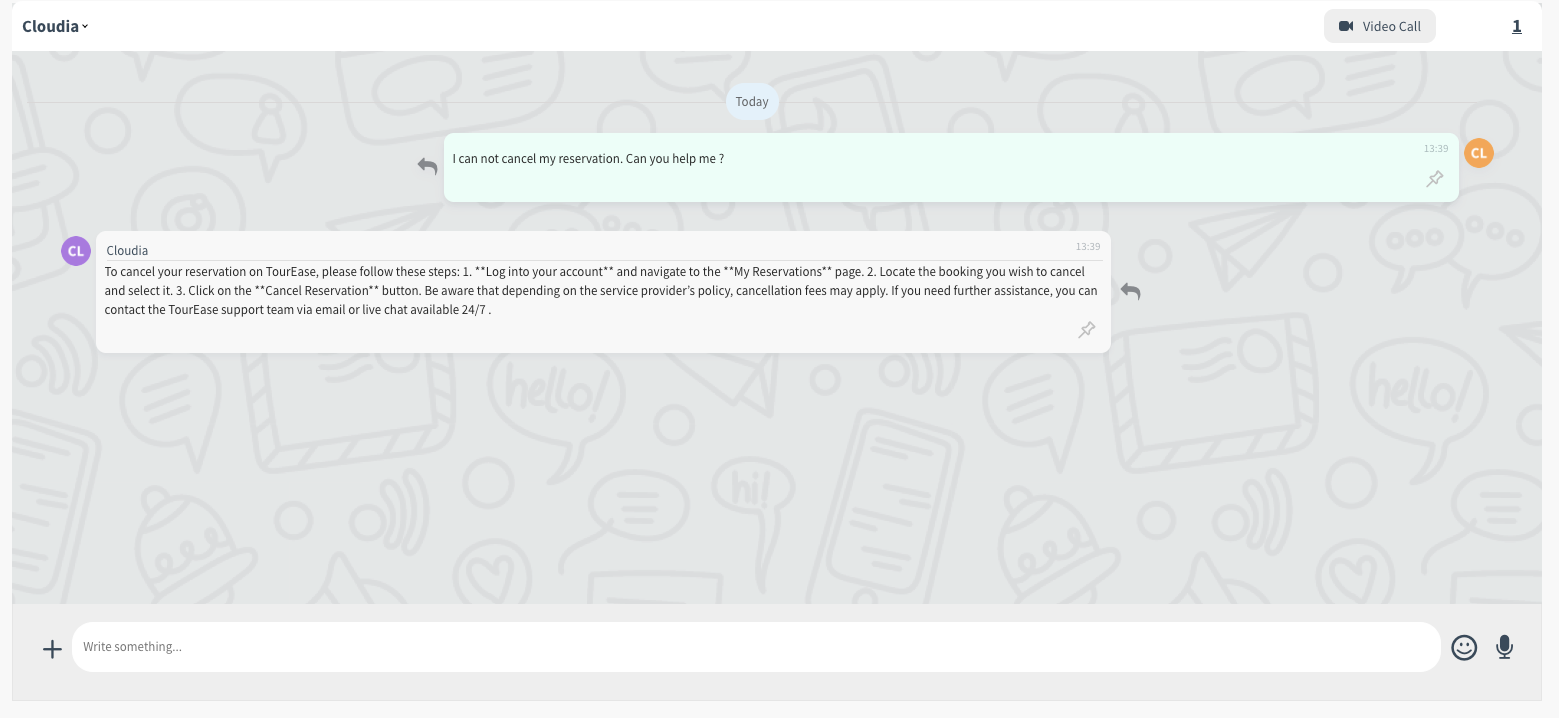
Just like in this scenario, you can simplify various business processes by training your prompts with documentation.
Warning: You can only train AI prompts with PDF documents.
