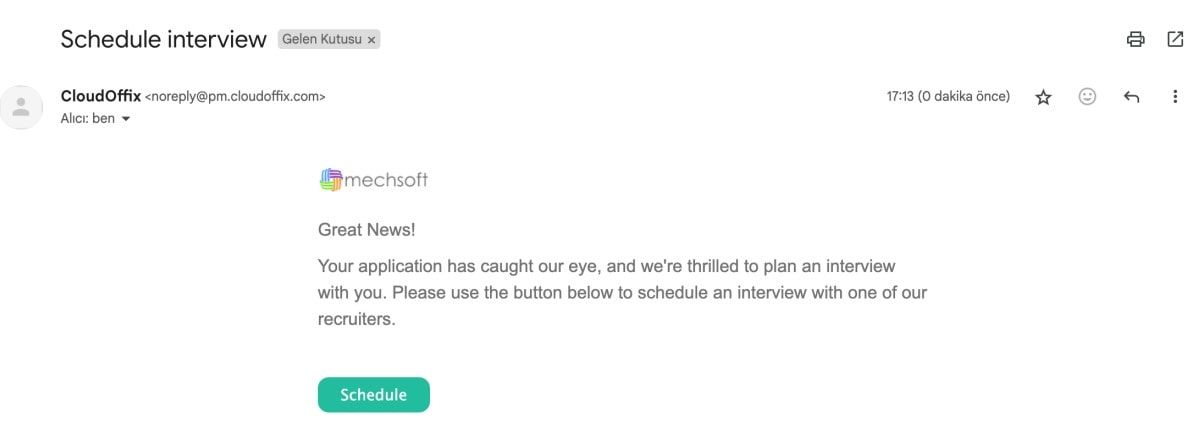Overview: This new feature empowers users with the ability to send automated calendar appointment emails that can be defined for various recruitment stages. Seamlessly integrated into the recruitment workflow, this enhancement ensures efficient communication and scheduling with candidates throughout the hiring process.
Benefits: Automate the communication process by sending calendar appointment emails directly from the recruitment stages and, save time and enhance productivity by automating the appointment scheduling process, allowing recruitment teams to focus on other critical aspects of the hiring process.
How it works?
- Firstly, configure automatic email for the recruitment stage you want from Recruitment app -> Configuration -> Stages
- For example for the first interview stage, check “Send Schedule Email” radio button.
- After checking it, select a meeting type related to the stage.
- After select Recruitment: Appointment Template for the Mail template. Remember that you can edit the mail template.
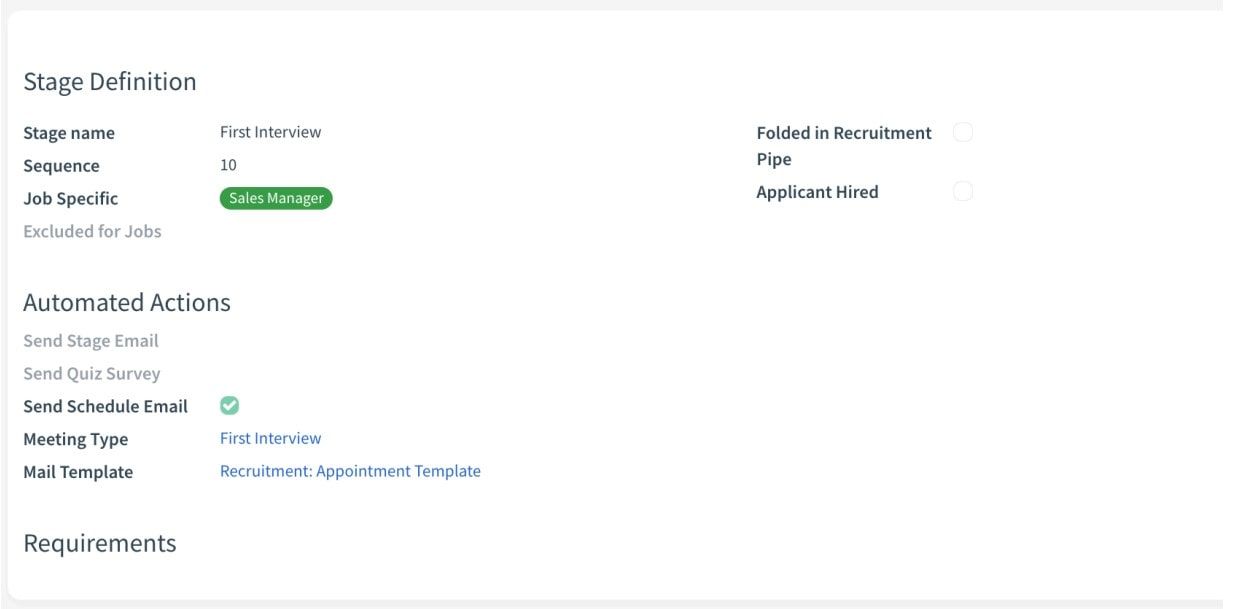
Now, when the applicant reaches the first interview stage, he/she will automatically receive a calendar appointment mail.
If you do not want to send an e-mail automatically, you can also send an e-mail by clicking the Send Schedule E-mail button on the Applicant form.
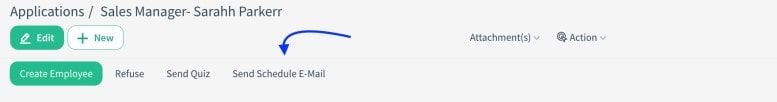
Applicants can schedule meetings by clicking Schedule button from mail.