New Features
14 June 2024
Overview:
The layout changes of the AI Integration in the Recruitment Module have been enhanced to enable more flexible and efficient use of AI prompts, scoring.
Benefits:
Customization and Flexibility:
Enables users to create and select custom AI prompts, providing greater flexibility and personalization in the recruitment process.
Enhanced Data Organization:
Organizes AI scores and statuses within a dedicated tab, improving the clarity and accessibility of AI-related information.
How it works
It is beneficial to explain whole AI powered recruitment process.
- Click on the Recruitment App from HR Cloud
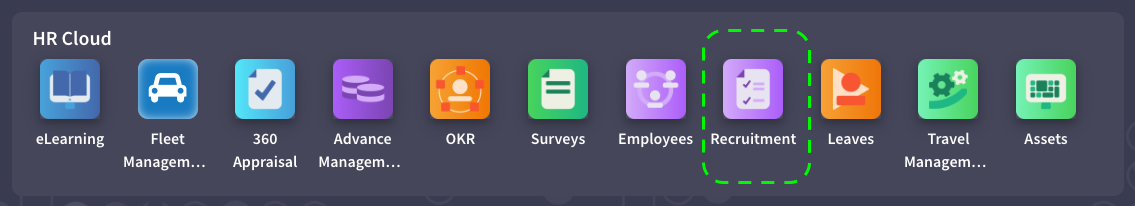
- Firstly, create a job position to collect applications. To do that click new button from Positions page.
- Give a Job Position name and type an email if you want Job Email to accept applications by mail, then click the Create and Edit button.

- After making the settings you want to make about the position, you can determine the processes you will include artificial intelligence in the AI tab.
- When you check the AI Auto Evaluate option, the CV of all applicants you receive fo this Job Position for Product Management will be automatically evaluated with AI support.
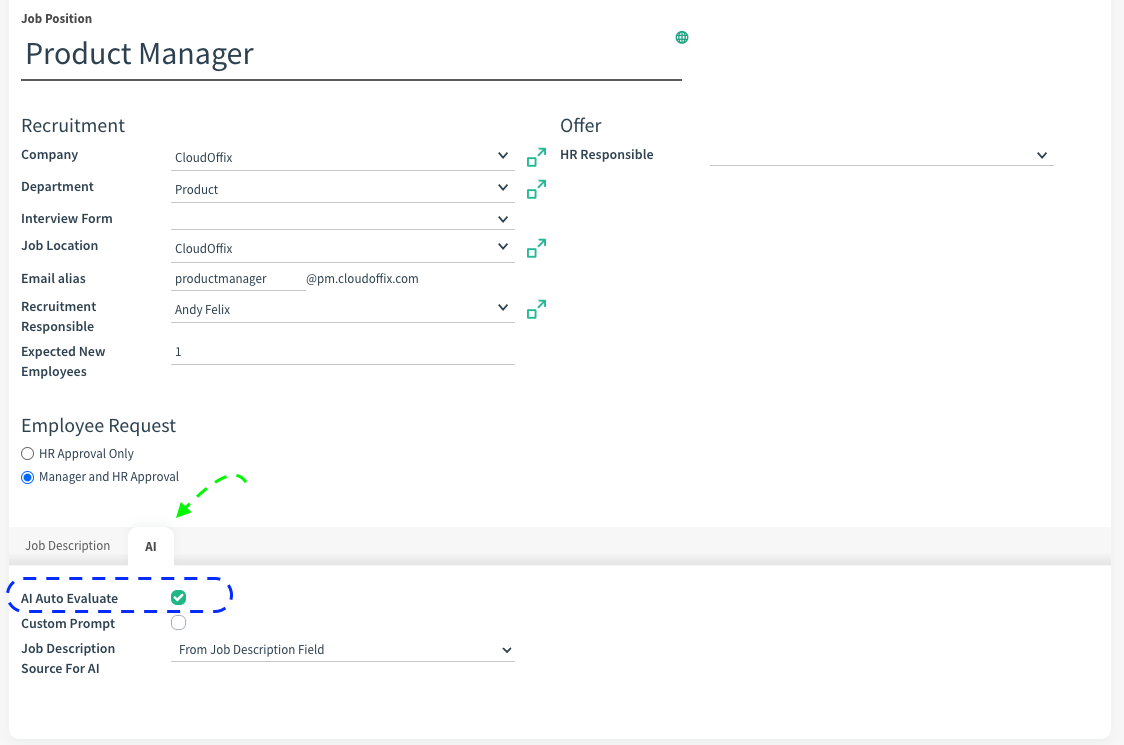
- When you check the Custom Prompt option, you can use the prompts that you can create yourself during CV assessment, except for the prompts defined in the system.
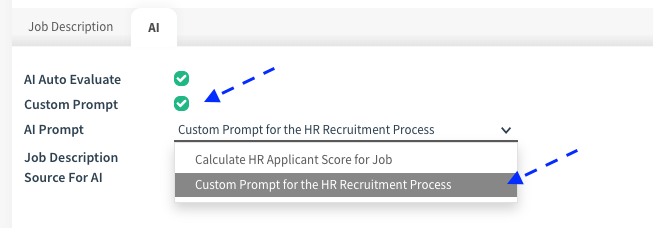
The layout changes of the AI Integration in the Recruitment Module have been enhanced to enable more flexible and efficient use of AI prompts, scoring.
Benefits:
Customization and Flexibility:
Enables users to create and select custom AI prompts, providing greater flexibility and personalization in the recruitment process.
Enhanced Data Organization:
Organizes AI scores and statuses within a dedicated tab, improving the clarity and accessibility of AI-related information.
How it works
It is beneficial to explain whole AI powered recruitment process.
- Click on the Recruitment App from HR Cloud
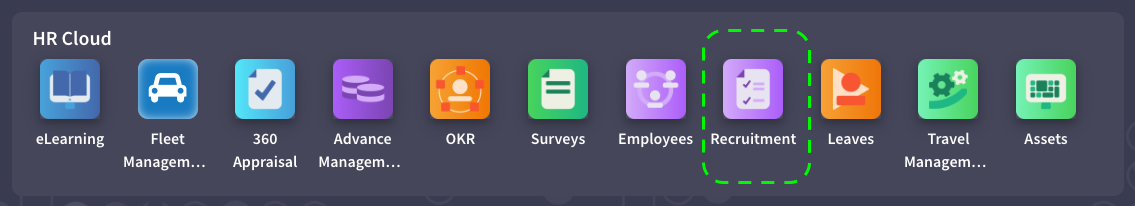
- Firstly, create a job position to collect applications. To do that click new button from Positions page.
- Give a Job Position name and type an email if you want Job Email to accept applications by mail, then click the Create and Edit button.

- After making the settings you want to make about the position, you can determine the processes you will include artificial intelligence in the AI tab.
- When you check the AI Auto Evaluate option, the CV of all applicants you receive fo this Job Position for Product Management will be automatically evaluated with AI support.
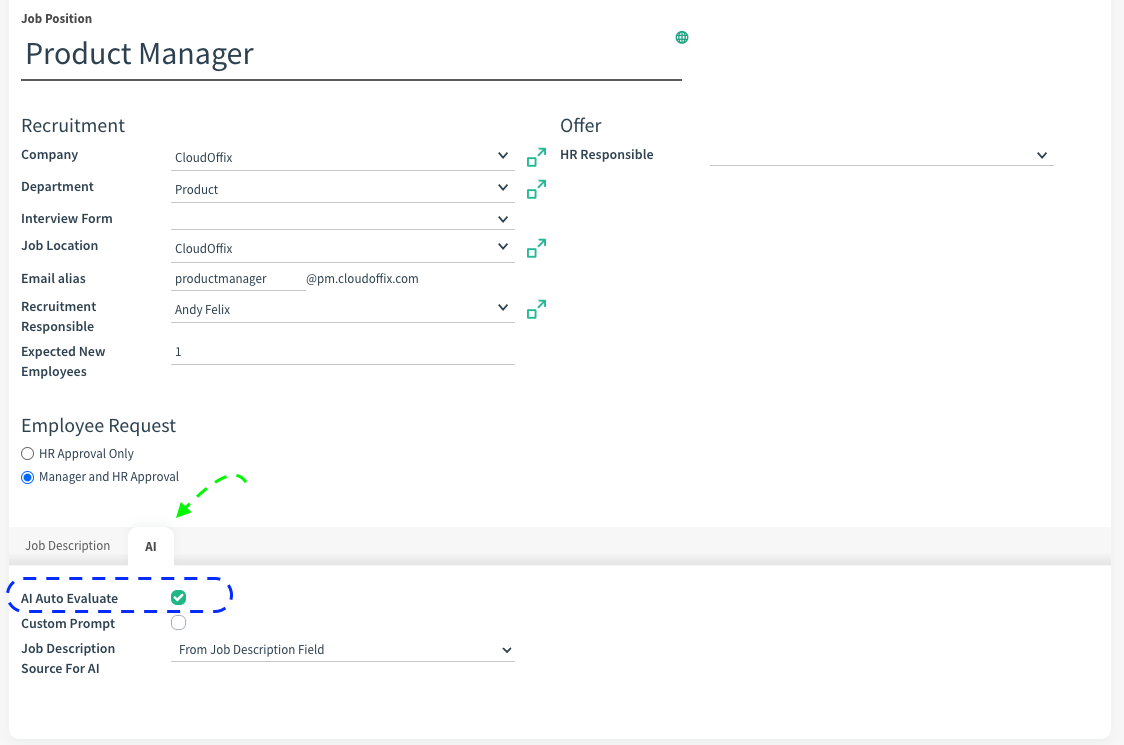
- When you check the Custom Prompt option, you can use the prompts that you can create yourself during CV assessment, except for the prompts defined in the system.
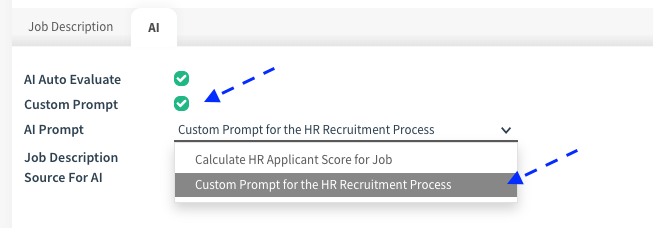
Warning: You can access the AI prompts defined in the system from Recruitment -> Configuration -> AI Prompts page. In addition to this system prompt, you can add the prompts you want to use. Afterwards, you can select these custom prompts from the AI Prompt field that opens when you check the Custom Prompts field.
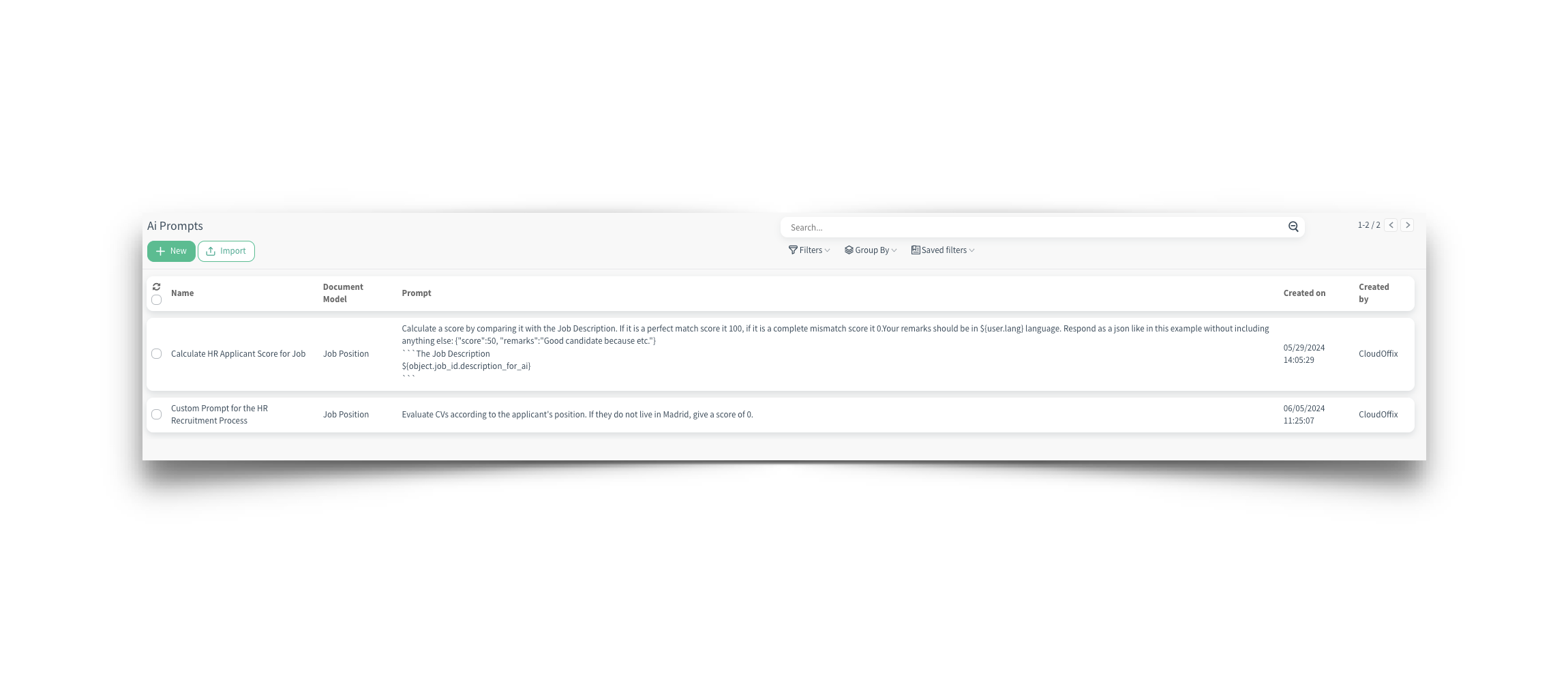 The last but not least important issue to be decided on Job Position is the Job Description to be used when evaluating CVs. Cloudoffix can enable you to enter Job Description from two places in the system: One is through the website when you publish the Job Position, and one is through the Job Description Tab when you do not publish it.
The last but not least important issue to be decided on Job Position is the Job Description to be used when evaluating CVs. Cloudoffix can enable you to enter Job Description from two places in the system: One is through the website when you publish the Job Position, and one is through the Job Description Tab when you do not publish it.
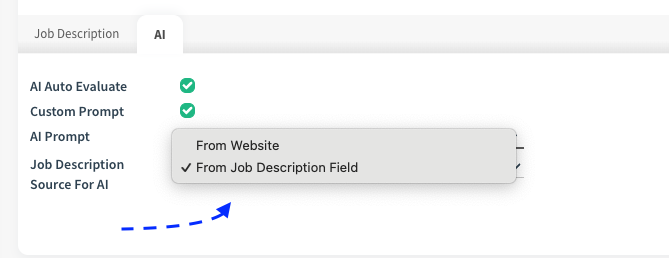
- You can choose one of these two options from the Job Description Source for AI field.
In order to fully include AI in the Recruitment phase, some adjustments must also be made on the Applications side.
- From the CV field in the AI tab on the Application, you must select the CV (1) that the applicant has attached to the application. The reason for the selection is that the applicant may send other documents besides the CV.
Warning: Due to technical limitations, the only scenario in which the CV field can be filled in automatically is only valid for applications received via the website.However, even if the selection is not filled with any CVs, the system will use the first PDF or Word document added for scoring.
Warning: The status must be Pending for CVs to be evaluated.
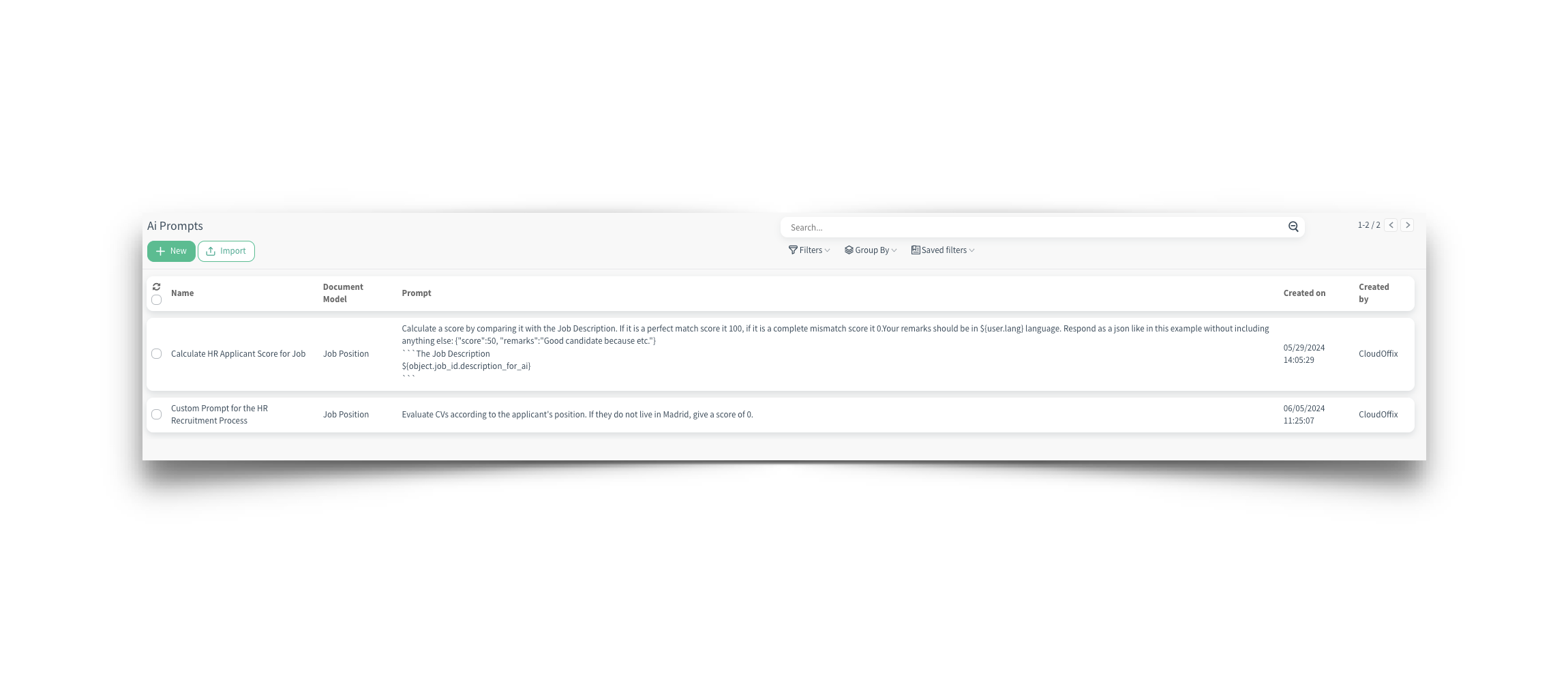 The last but not least important issue to be decided on Job Position is the Job Description to be used when evaluating CVs. Cloudoffix can enable you to enter Job Description from two places in the system: One is through the website when you publish the Job Position, and one is through the Job Description Tab when you do not publish it.
The last but not least important issue to be decided on Job Position is the Job Description to be used when evaluating CVs. Cloudoffix can enable you to enter Job Description from two places in the system: One is through the website when you publish the Job Position, and one is through the Job Description Tab when you do not publish it.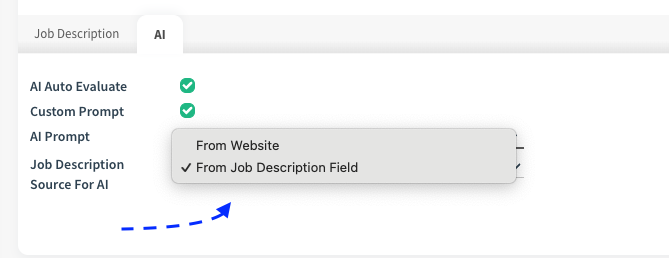
- You can choose one of these two options from the Job Description Source for AI field.
In order to fully include AI in the Recruitment phase, some adjustments must also be made on the Applications side.
- From the CV field in the AI tab on the Application, you must select the CV (1) that the applicant has attached to the application. The reason for the selection is that the applicant may send other documents besides the CV.
Warning: Due to technical limitations, the only scenario in which the CV field can be filled in automatically is only valid for applications received via the website.However, even if the selection is not filled with any CVs, the system will use the first PDF or Word document added for scoring.
Warning: The status must be Pending for CVs to be evaluated.
CV evaluation status can be seen in the AI Score Status field. For new applications, the status is automatically marked as Pending. (2) (After scoring, if the process is successful, the status is calculated.)
- After all these settings, you can calculate your CV score by clicking the Calculate AI Score button. (3) The remark (4) and score (5) you get as a result of the calculation are written in the AI tab.
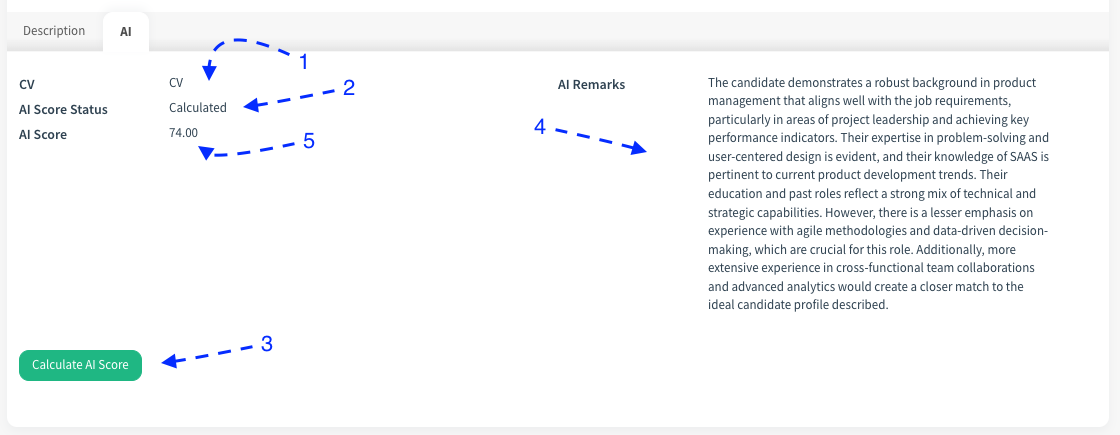
- After all these settings, you can calculate your CV score by clicking the Calculate AI Score button. (3) The remark (4) and score (5) you get as a result of the calculation are written in the AI tab.
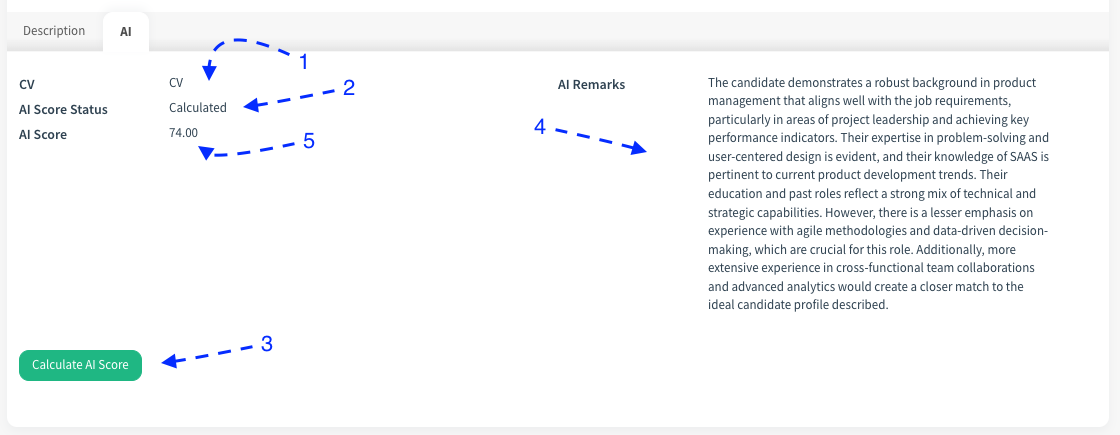
CloudOffix Insights
Want more posts like this?
Explore the blog for similar articles.
Browse All Articles
