Menu
New Features
08 März 2024
Overview: Explore the new Subscription History tab within the Subscriptions module, providing a detailed record of subscription changes and updates.
Benefits: Enables users to track and review changes in subscriptions, enhancing transparency and accountability in subscription management.
How it works?
- Go to your Subscription app from Sales Cloud.

- Click on a subscription
- Click on the Subscription History tab
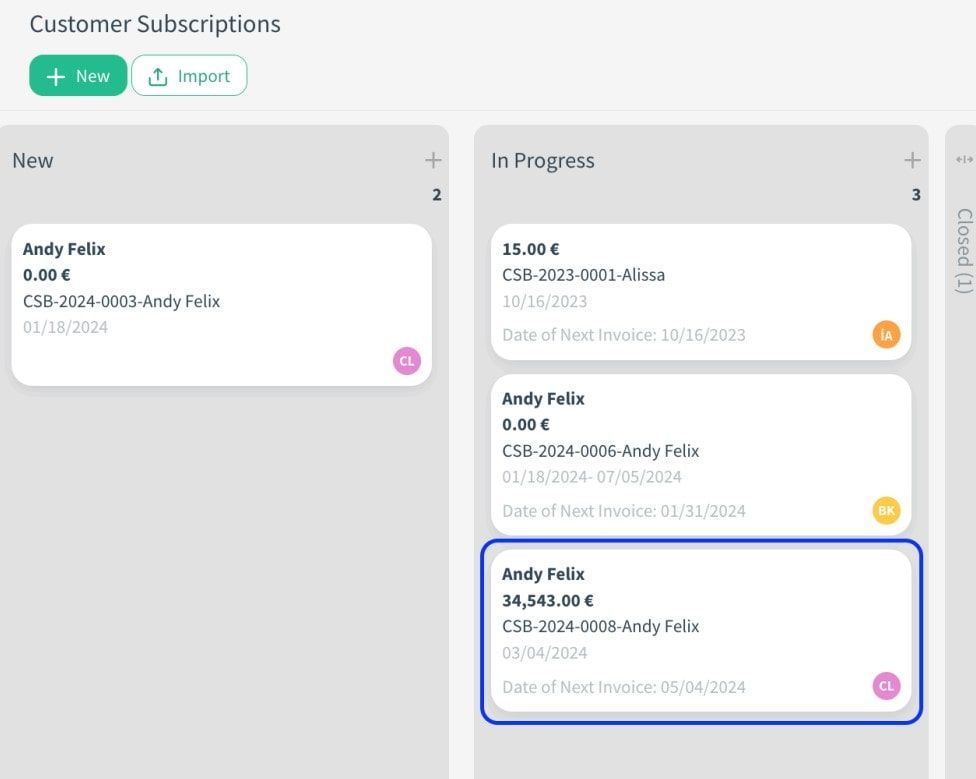
You can see that the subscription details (Order Date, Previous-Current Total and Total Change) about starting, renewal, upselling.

CloudOffix Insights
Want more posts like this?
Explore the blog for similar articles.
Browse All Articles
