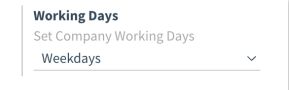In our continuous pursuit of performance excellence, we have introduced key updates to the Resource Allocation module, ensuring a more responsive and user-friendly experience.
Introducing Recurrent Allocations
As part of our ongoing efforts to enhance functionality, we're excited to announce the introduction of Recurrent Allocations. Users can now set up and manage recurring allocations, streamlining the process for tasks that repeat over time. This addition adds a new layer of flexibility and efficiency to resource management within the Resource
Allocation module.
In order to do this, the Recurrent option must be selected in the Allocation creation pop-up (which can be opened by selecting the days to be worked on from the Resource view or by clicking the New button). After selecting the option, select the frequency with which allocation will be created. For example, an allocation can be defined for Bethany to work 8 hours a day on the Promo Video Design project on Mondays and Tuesdays every week until March 5.
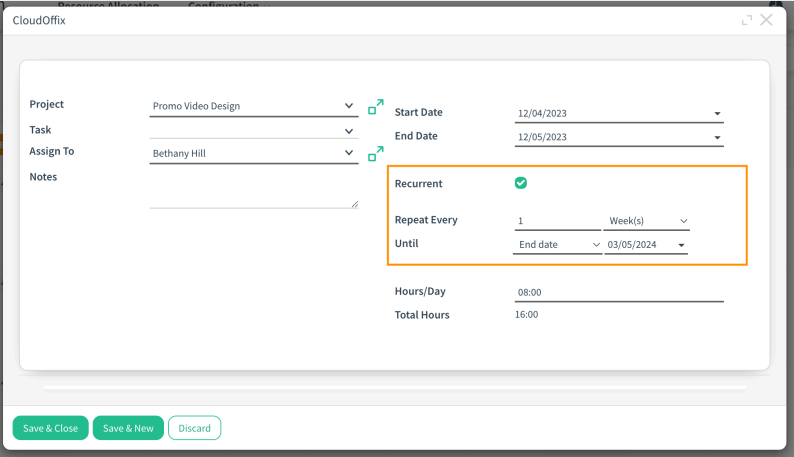
Enhanced Page Performance with "Load More" Optimization
The "Load More" button makes Resource Allocation work better. Instead of waiting a long time for the page to load with a ton of records, now it loads a few at a time. This means you can quickly and easily use the platform without delays. It only brings in more info when you ask for it, making everything faster and smoother.
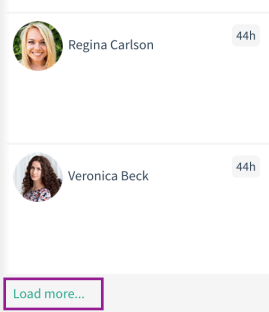
Total Unscheduled time, Scheduled time and Utilization are calculated for the employees that exist on that page. It is also updated according to the times of the employees who come to the page when you click Load More.
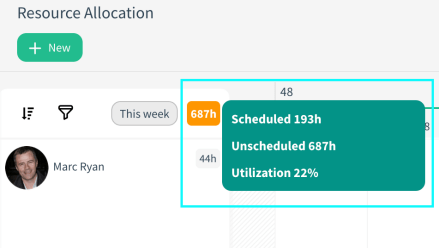
Streamlined Allocation Creation
The introduction of a "New" button in Resource Allocation simplifies the allocation creation process. Users can create an allocation instantly by using the New button if they have the details (Project, Start-End Time etc. of the allocation they want to create for the relevant employee without going through the search and find efforts.
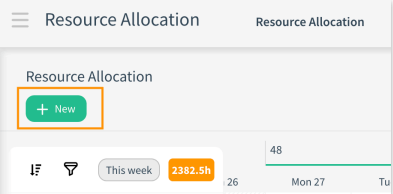
Visual Emphasis on Overwork
Additionally, overwork fields now feature a prominent "+" icon, providing a clear visual emphasis on overwork aspects within the Resource Allocation interface. The addition of the "+" icon ensures a clear and unmistakable visual emphasis on overwork elements, making it easier for users to identify and manage these aspects within the Resource
Allocation interface.
For example, for Eric Anderson, who works 8 hours a day, it is emphasized with +2h that 2 hours of the 10 hours he will work for Project-1 is overwork.

Efficiency Redefined: Customizing Working Time
In the area of resource allocation, we have revolutionized the process of configuring scheduled allocation hours, replacing complexity with a simpler approach. Added a default capacity field for all employees. From the settings in the allocations, allocation time can be created as much as the time billed in the projects (independent of working time if needed). However, each employee may not have planning as much as the time in this default capacity field. In this case, it will only be enough to enter a new record in the allocation tab of the employee card of the employees who differ. Thus, Allocations are no longer derived from working hours.
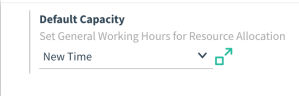
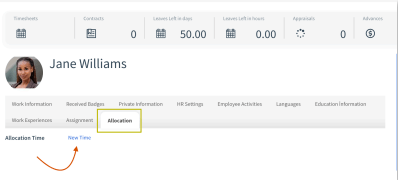 The working days of the week vary from country to country, as well as company policy. In order to take advantage of this flexibility in planning, the Working Days field is included in the settings of the Resource Allocation app. According to the selection made here, the relevant days are colored gray in the resource view. Therefore, if a record including vacation days is created, the resource view will not show these allocation records.
The working days of the week vary from country to country, as well as company policy. In order to take advantage of this flexibility in planning, the Working Days field is included in the settings of the Resource Allocation app. According to the selection made here, the relevant days are colored gray in the resource view. Therefore, if a record including vacation days is created, the resource view will not show these allocation records.