New Features
20 Mai 2024
Overview:
The Email Editor undergoes significant enhancements, introducing MJML support, responsive components, a template gallery, and company-based elements. These improvements empower users to create visually stunning and engaging email campaigns with ease and efficiency.
Benefits:
• MJML Support:
Empowers users to design responsive and visually appealing email templates using the MJML framework, allowing users to design responsive and visually appealing email templates, ensuring consistent rendering across different email clients
and devices.
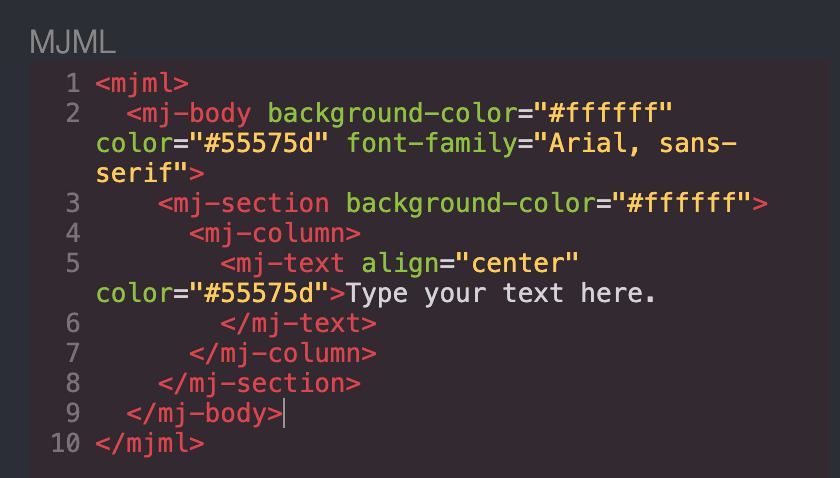
• Responsive Components:
Enhances user experience by incorporating responsive components (button, text, columns, image etc.) within the Email Editor, ensuring that email content adapts seamlessly to various screen sizes and devices.
• Template Gallery:
Provides users with a selection of pre-designed email templates in the Template Gallery, saving time and effort in email campaign creation and customization.
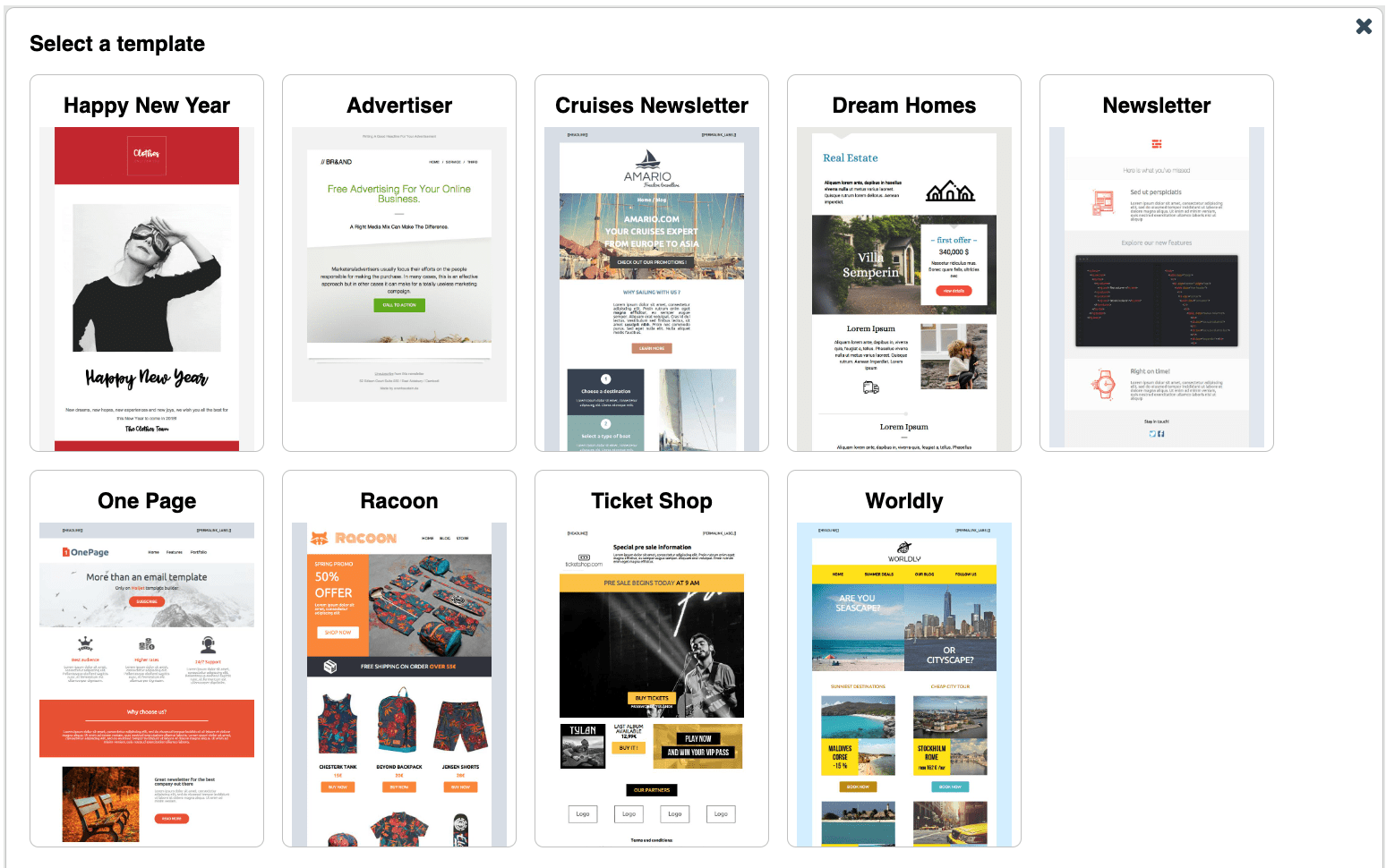
How it works ?
- Click on Email Marketing App from Marketing Cloud
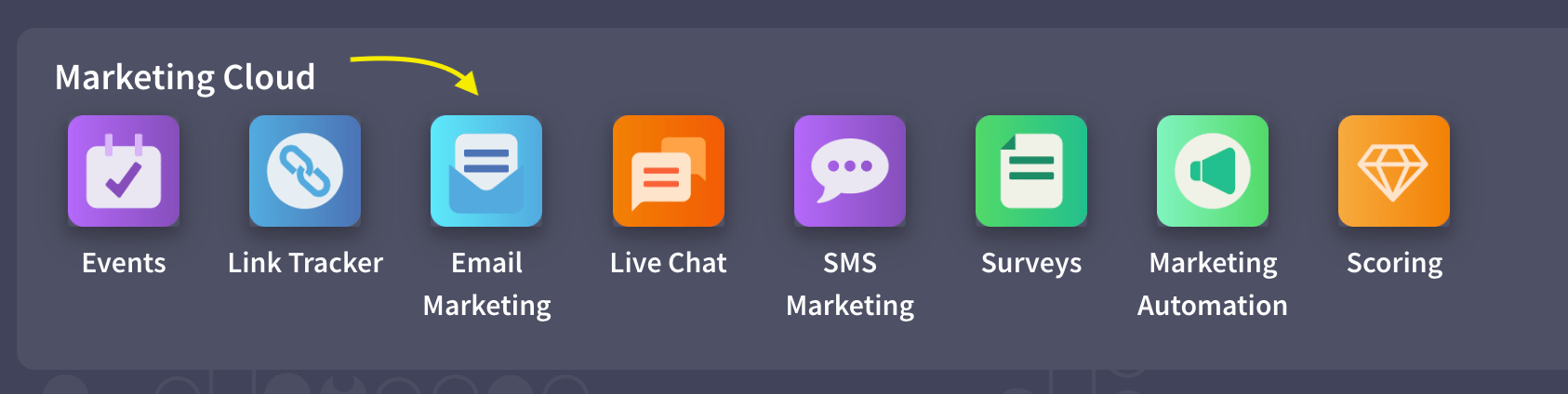
- Click New button to create a new email marketing campaign.
- When the Responsive checkbox is checked, the templates you can use when creating a mail campaign are listed below.
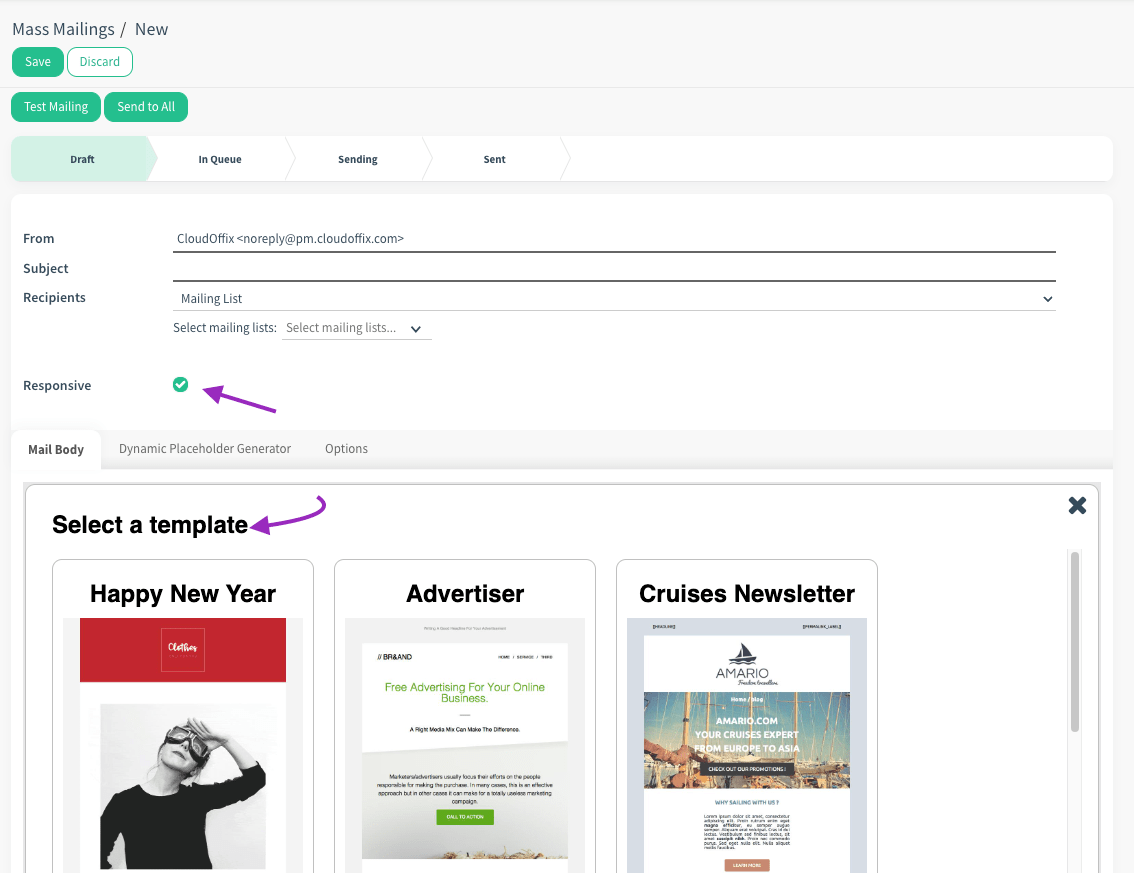
- Select a template you want to work on it. Or you can start with a blank page by clicking on X icon on the template gallery.
The functions of the Email Builder are as follows:
1. You can select different screen size to preview your Emails.
2. Editor functions from left to right: display grids, preview, Full screen view, export MJML / HTML code, import MJML code, undo and redo, display customization options, settings, display layer manager, display blocks.
3. Layout sections and content blocks: These objects function as the basic structure of your design. Create your Email structure, and pull in the different blocks you want to use. You can populate your email with these content blocks. Each block has specific layout, settings and design.

The Email Editor undergoes significant enhancements, introducing MJML support, responsive components, a template gallery, and company-based elements. These improvements empower users to create visually stunning and engaging email campaigns with ease and efficiency.
Benefits:
• MJML Support:
Empowers users to design responsive and visually appealing email templates using the MJML framework, allowing users to design responsive and visually appealing email templates, ensuring consistent rendering across different email clients
and devices.
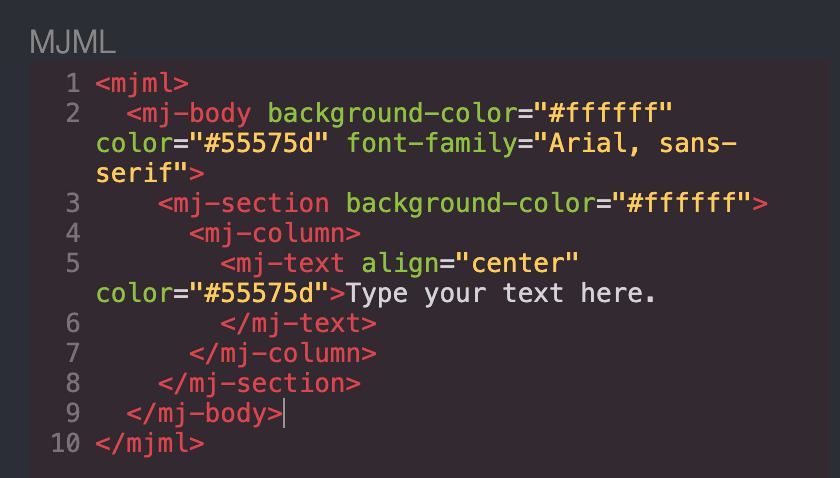
• Responsive Components:
Enhances user experience by incorporating responsive components (button, text, columns, image etc.) within the Email Editor, ensuring that email content adapts seamlessly to various screen sizes and devices.
• Template Gallery:
Provides users with a selection of pre-designed email templates in the Template Gallery, saving time and effort in email campaign creation and customization.
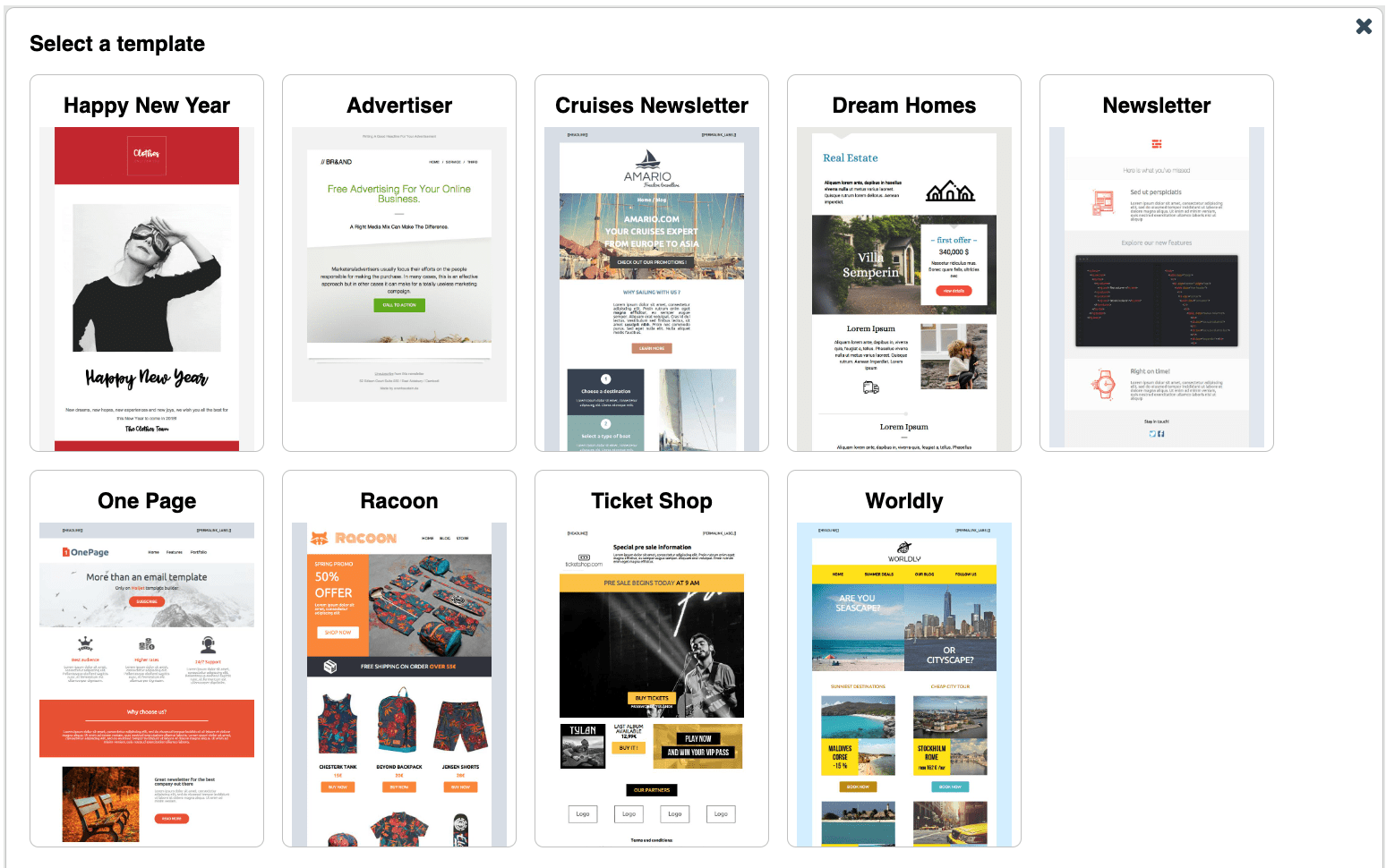
How it works ?
- Click on Email Marketing App from Marketing Cloud
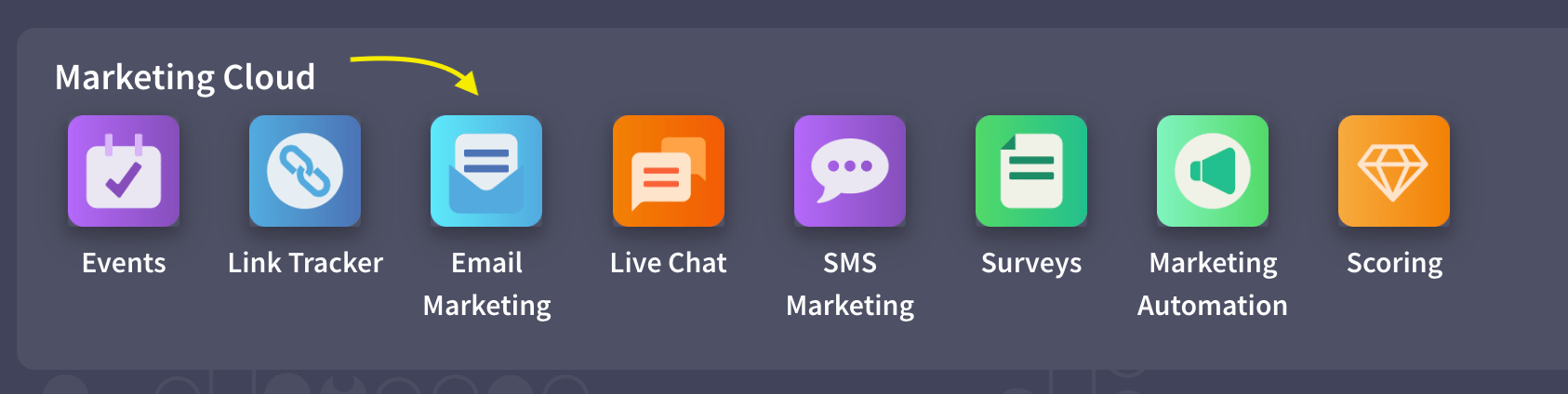
- Click New button to create a new email marketing campaign.
- When the Responsive checkbox is checked, the templates you can use when creating a mail campaign are listed below.
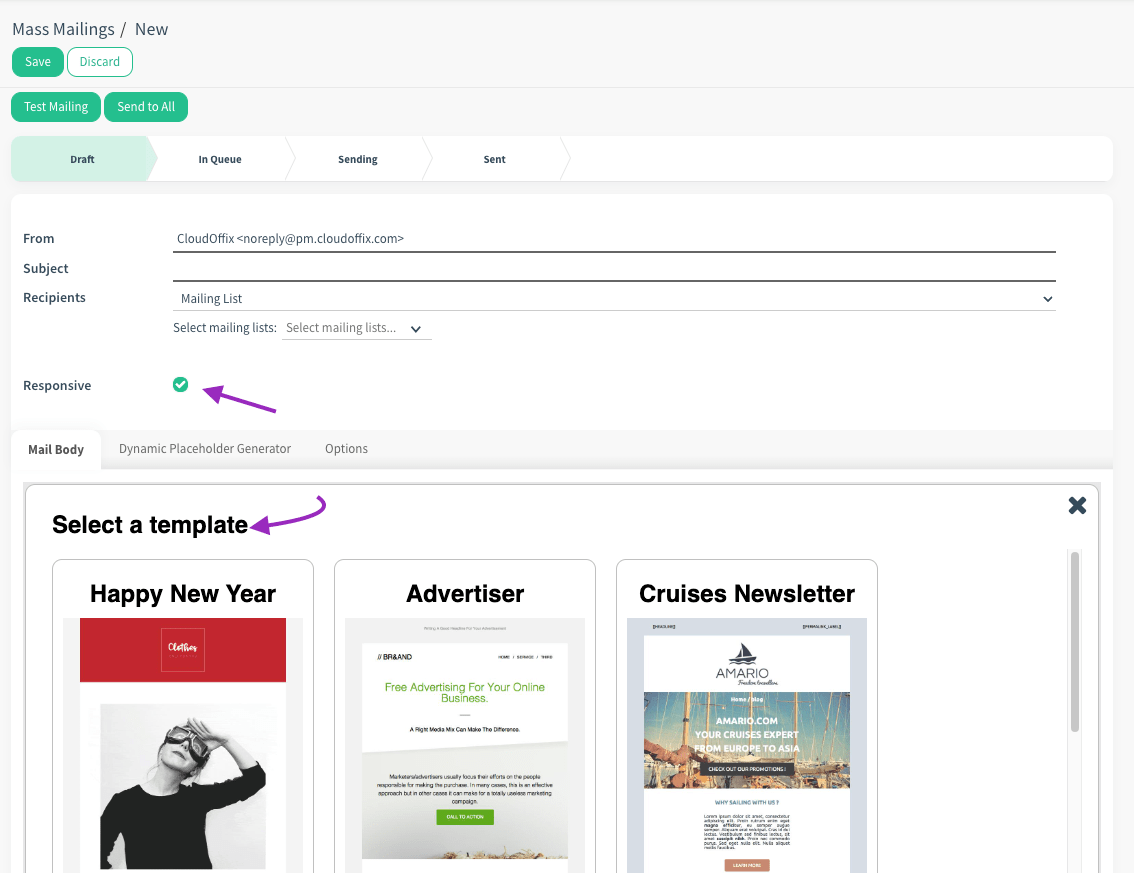
- Select a template you want to work on it. Or you can start with a blank page by clicking on X icon on the template gallery.
The functions of the Email Builder are as follows:
1. You can select different screen size to preview your Emails.
2. Editor functions from left to right: display grids, preview, Full screen view, export MJML / HTML code, import MJML code, undo and redo, display customization options, settings, display layer manager, display blocks.
3. Layout sections and content blocks: These objects function as the basic structure of your design. Create your Email structure, and pull in the different blocks you want to use. You can populate your email with these content blocks. Each block has specific layout, settings and design.

CloudOffix Insights
Want more posts like this?
Explore the blog for similar articles.
Browse All Articles
