Overview: The Discuss module now supports editing and deleting messages, offering users greater flexibility in communication management.
Updates:
1. Edit and Delete Functions:
Users can now edit or delete their messages within the Discuss module.
Benefits:
Improves communication clarity by enabling corrections or message removals.
Enhances user experience with intuitive controls.
How it works ?
- On the Disscuss app, click on the 3 dots on the top right of the message you want to delete or edit, pin or reply.
- When you click on the trash can icon, the message is deleted from your screen as well as from the screens of the users who received it.
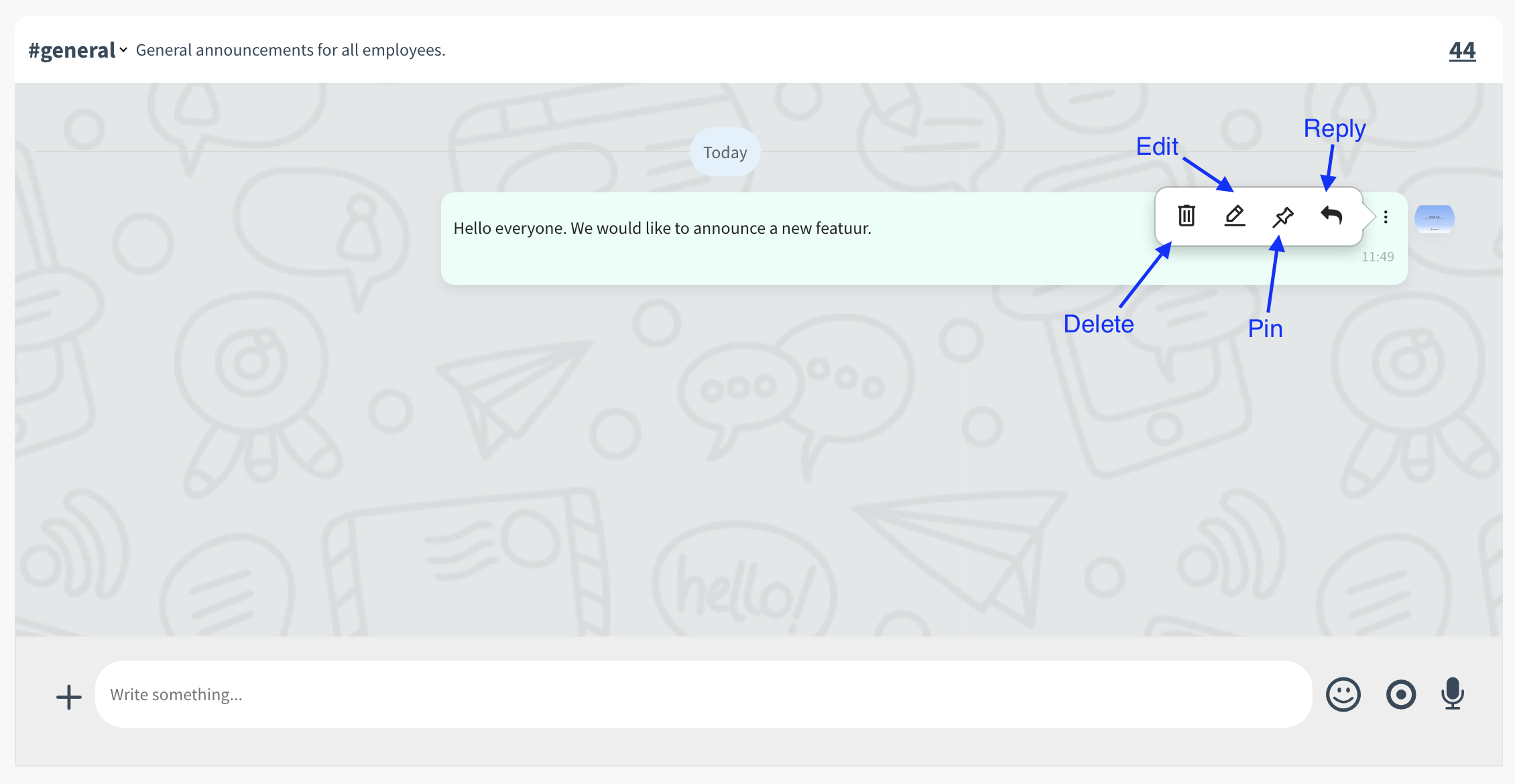
- When you click on the Edit icon, the message will appear again in the input field for you to edit and you can send the message again after making the relevant edits.
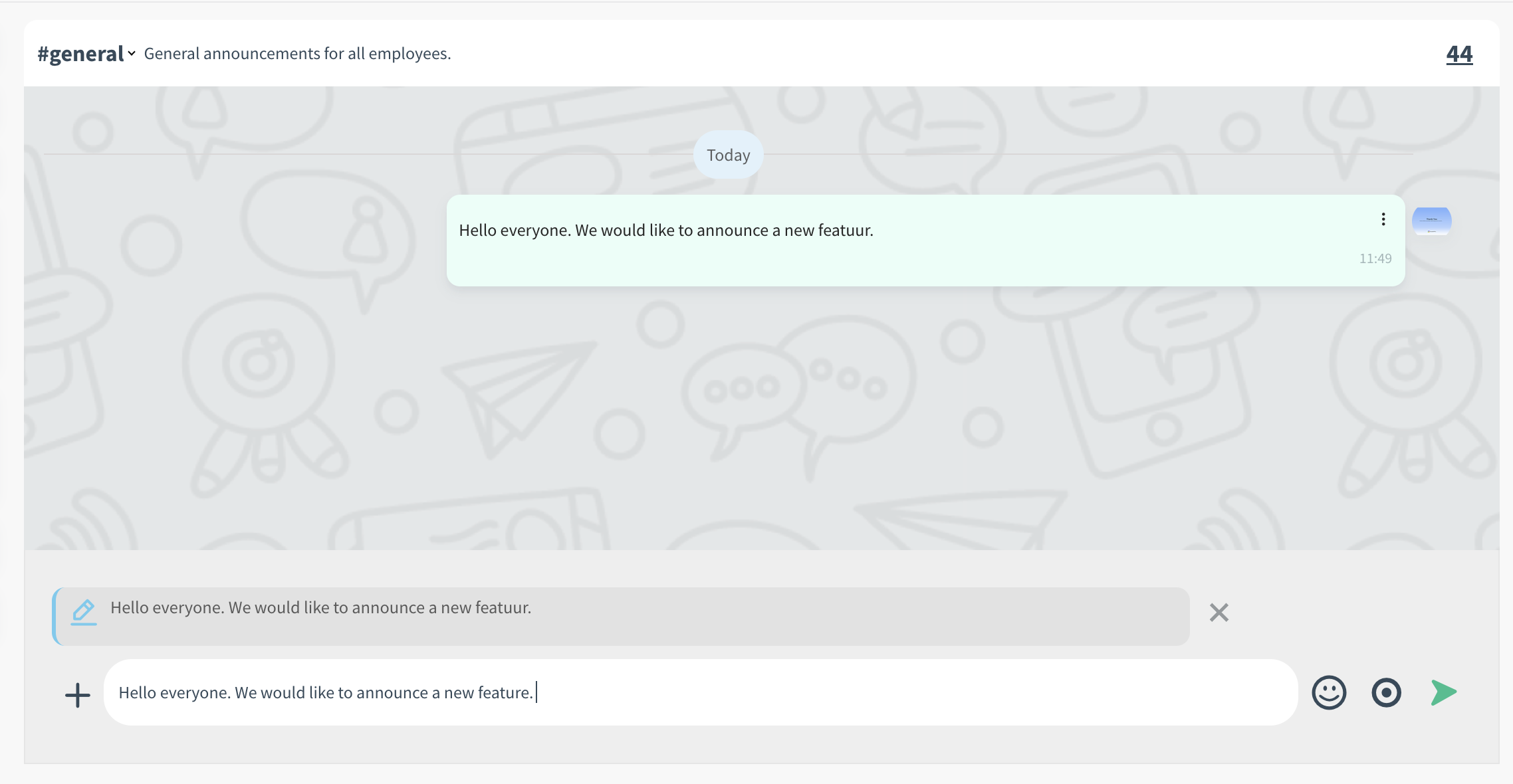
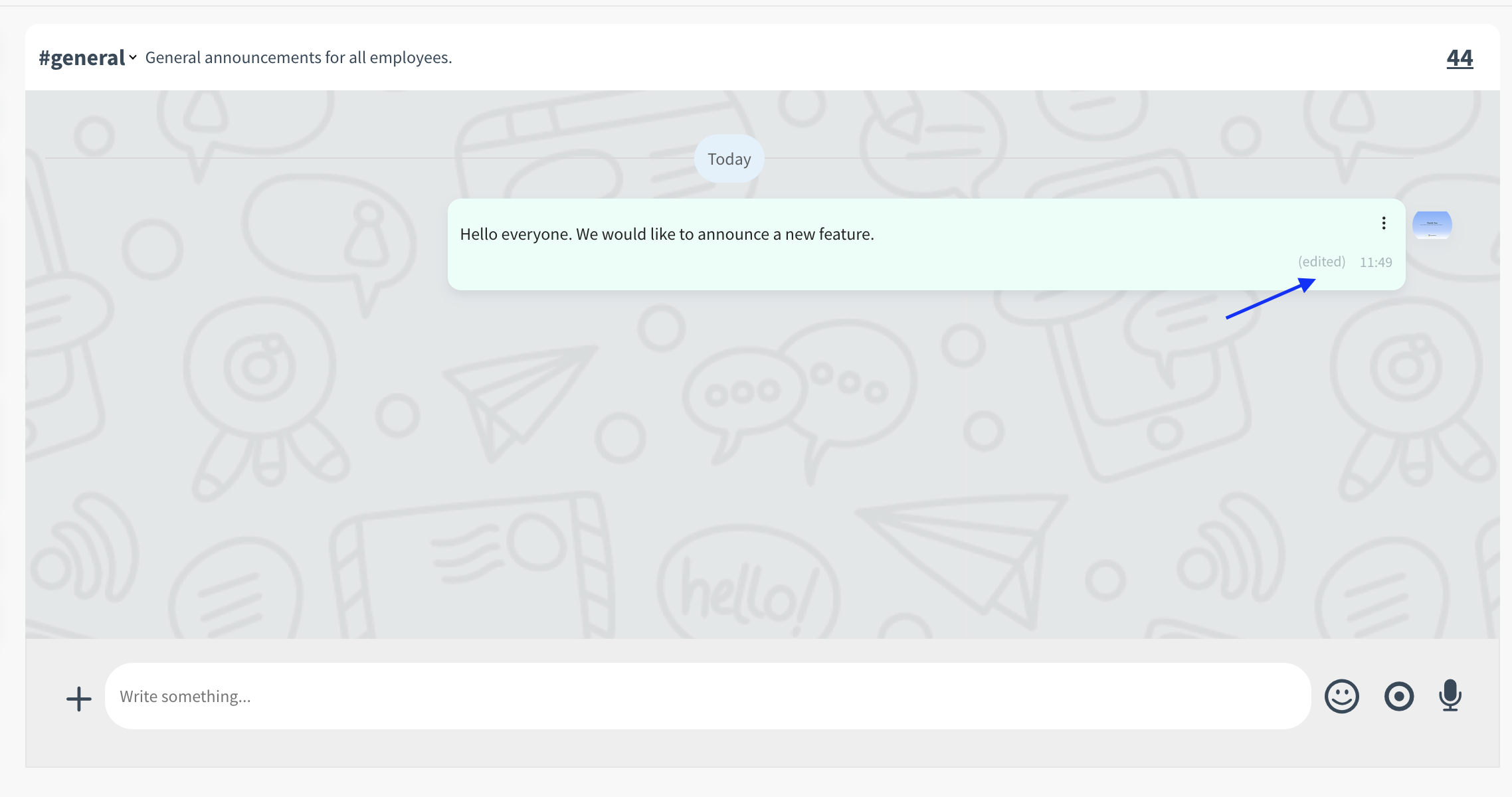
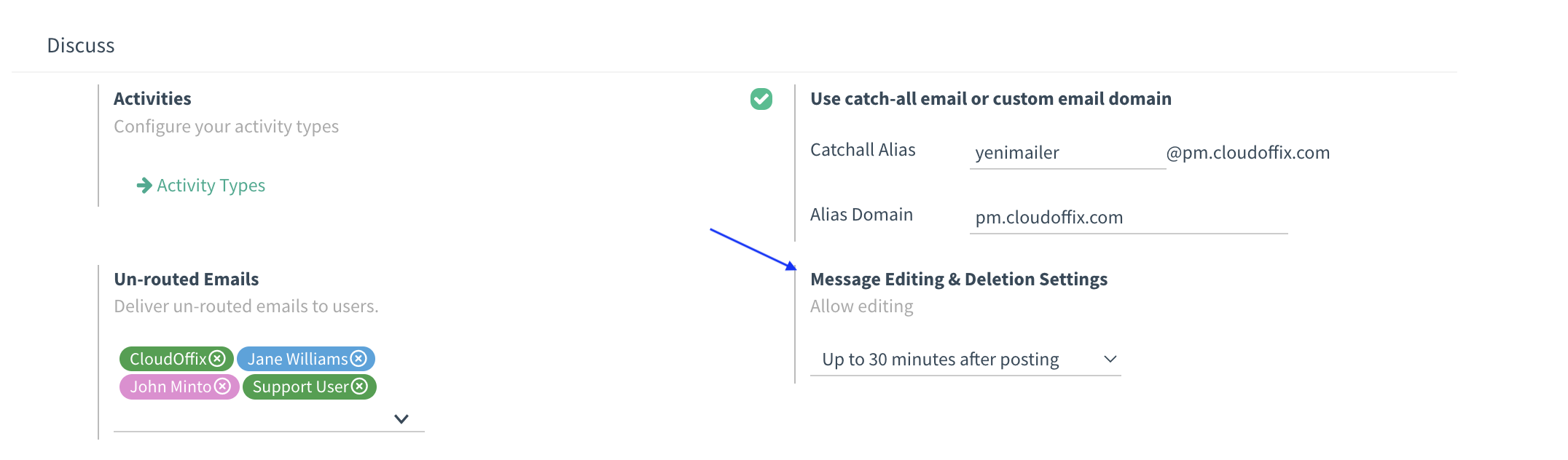
Warning: The ability to edit or delete messages depends on a time limit. Users with Administration authorization can set the time limit in Settings -> General Settings. Thus, users will not be able to delete or edit the message after the set limit. There are 6 time limit option : Anytime, Up to 5 minutes after posting, Up to 30 minutes after posting, Up to 1 hour after posting, Up to 24 hours after posting, Never.
Note: The working mechanism of Pin and Reply has not been changed. Only the location has been moved below the three dots in the upper right corner of the messages.
Warning: When the user's notification preference is selected as “Handle by Emails and Mobile Notification”, the mentioned message contents are sent via email. In this case, the user can edit or delete the messages, but the recipient may have already seen the edited/deleted message content because the notification is sent as an email.
