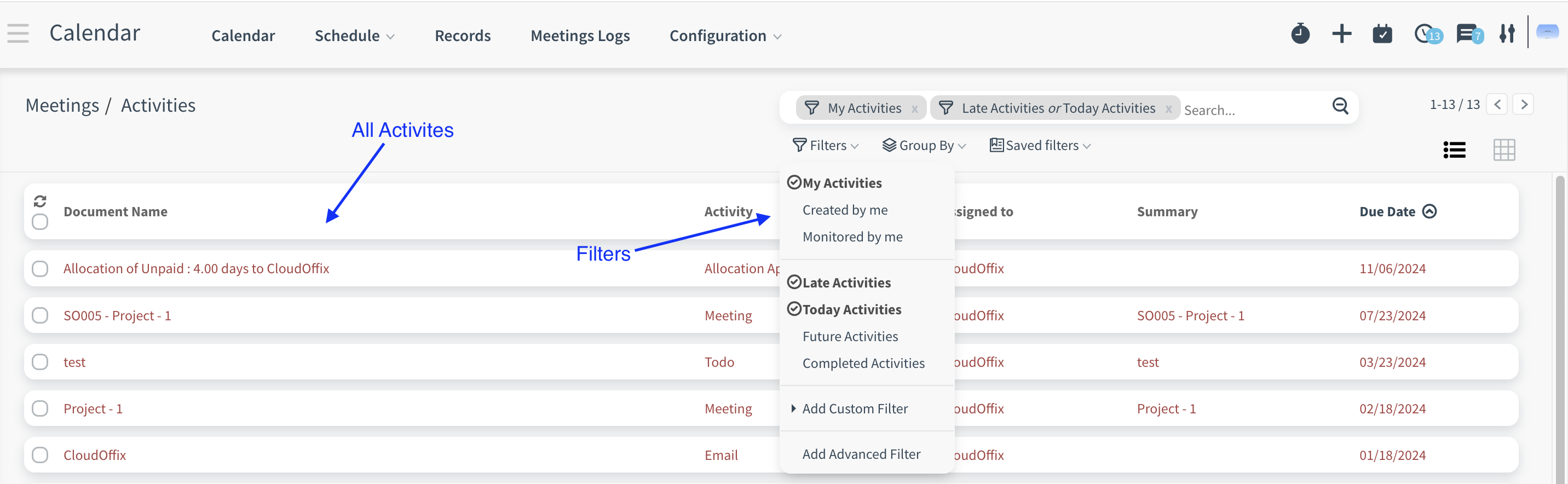Overview: A new feature introduces a dedicated page displaying all activities, providing users with a centralized location to view and manage their tasks..
Updates:
1. All Activities:
A dedicated page has been added to show all activities, offering a complete overview.
Benefits:
- Enhances task tracking and management.
- Provides better visibility into activities, boosting efficiency.
How it works ?
- Go to Activity section from top bar. Then, click Show All button.
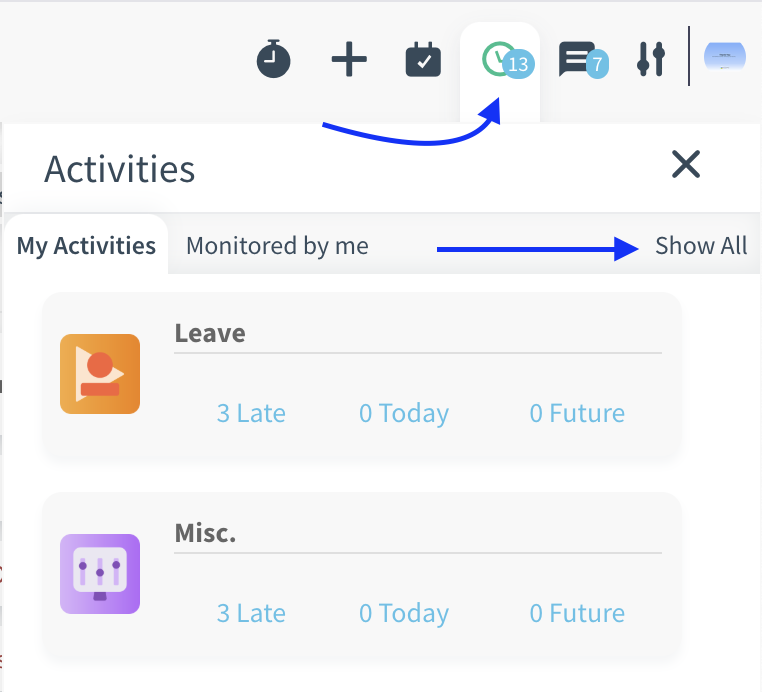
- On the page that opens, you can see all the activities you have assigned, monitored or created. You can use different filters for different purposes.
- You can see the activities that assigned to you with My Activities filter
- You can see the activities that created by you with Created by me filter
- You can see the activities that monitored by you with Monitored by me filter