CloudOffix is thrilled to announce a series of significant upgrades across various features and applications this month. These enhancements are designed to improve efficiency, enhance user experience, and provide greater functionality across our platform. Here’s a closer look at the latest updates:
Email Editor Enhancements
We’ve introduced major improvements to our Email Editor, making it easier and more intuitive to create visually stunning and effective email campaigns. The key updates include
MJML Support
With MJML support, you can now design responsive and visually appealing email templates. This ensures your emails look great and function well across all devices and email clients.
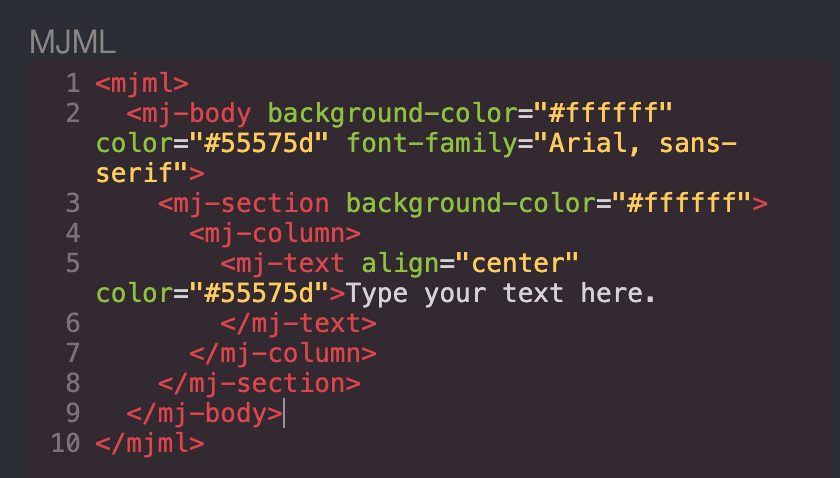
Responsive Components
Our editor now includes responsive components such as buttons, text blocks, columns, and images. Your email content will automatically adjust to fit different screen sizes, enhancing readability and engagement.
Template Gallery
Save time with our new template gallery. Choose from a range of pre-designed templates that you can customize to meet your specific needs.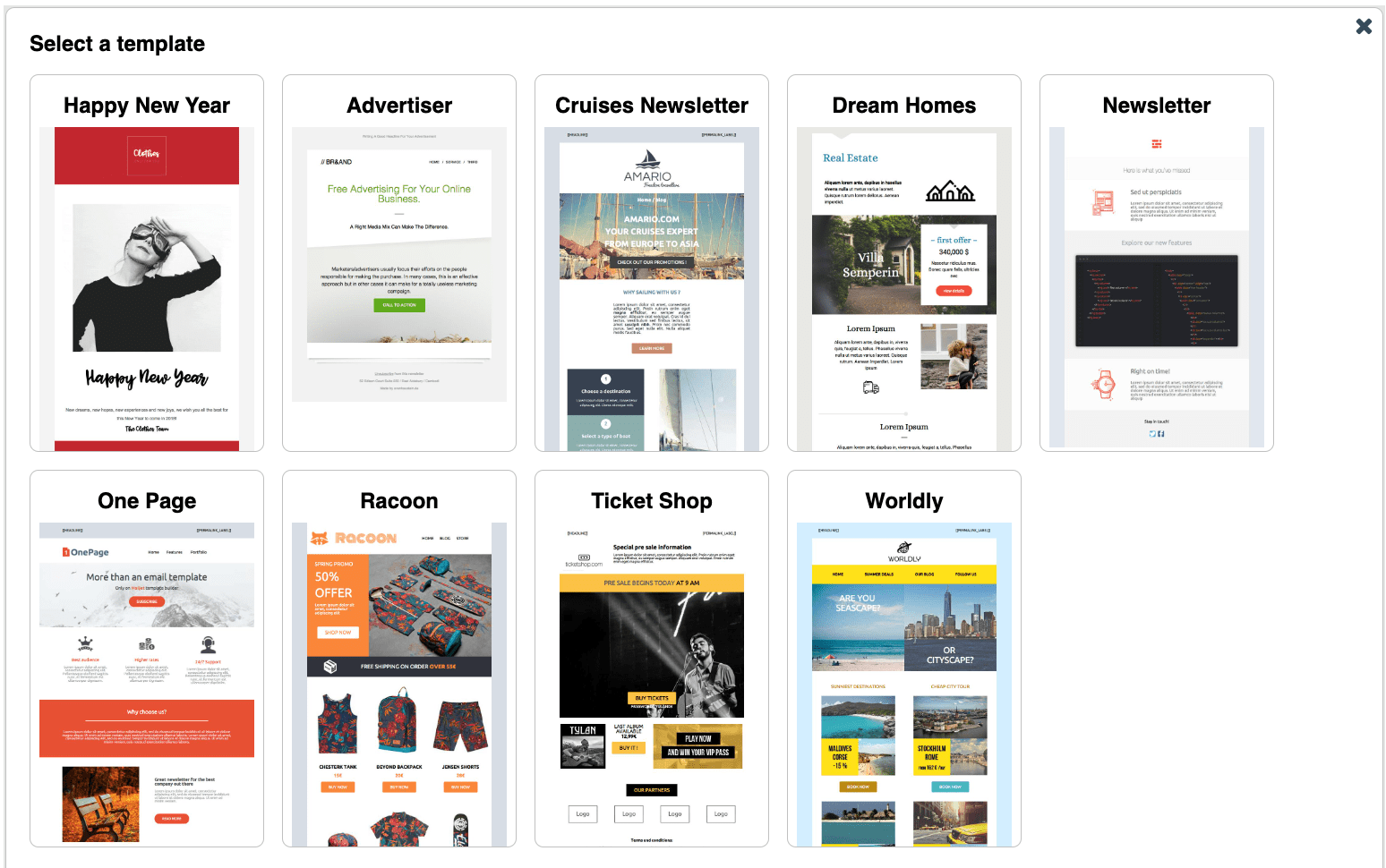
How It Works?
Start Your Campaign: Access the Email Marketing App and click 'New' to start a new campaign.
Choose a Template: Select the 'Responsive' checkbox to view suitable templates or start with a blank page.
Customize Your Email: Adjust your workspace to view different screen sizes, use the editor toolbar for various functions, and fine-tune your design with customization options.
Enhanced AI Capabilities
CloudOffix has introduced groundbreaking AI enhancements to improve user interactions and decision-making processes. Here’s what’s new.
AI Agent
The AI Agent offers automated assistance via chat, improving response times and user satisfaction. It can handle a variety of queries and tasks, including helping to craft unique "About" texts based on uploaded PDFs.
AI Email Assistant
This tool boosts productivity by offering suggestions to refine your email communications. You can improve tone, professionalism, and clarity with modes like Improve, Shorter, Professional, Spell Check, Casual, and Friendly.
How It Works?
Access the AI Agent: Navigate to the Discuss app and select 'AI Agent Message'.
Use the AI Email Assistant: While composing an email, select the text, click 'AI Assist', and choose the desired enhancement mode.
CV Scoring in the Recruitment App
Our Recruitment App now features CV scoring to streamline the candidate evaluation process. This feature automatically scores resumes based on predefined criteria, saving time and ensuring a more objective assessment.
How It Works?

Access the Recruitment App: Navigate to the Recruitment App from the HR Cloud.
Set Up Job Positions: Update job descriptions to form the basis for AI prompts.
Submit and Score CVs: CVs are evaluated by AI, which returns a score based on job criteria. Scores and feedback are posted in the application form’s 'Chatter' section.
CloudOffix has introduced groundbreaking AI enhancements to improve user interactions and decision-making processes. Here’s what’s new.
Resource View Enhancements in Project Cloud
We’ve improved the Resource View with new columns, quick date range selectors, and upgrades to the Resource Report view. These enhancements provide better visibility and streamline resource management.
Key Benefits
Total Timesheets Column: Monitor and analyze resource productivity.
Quick Date Range Selectors: Filter and analyze resource data over specific periods easily.
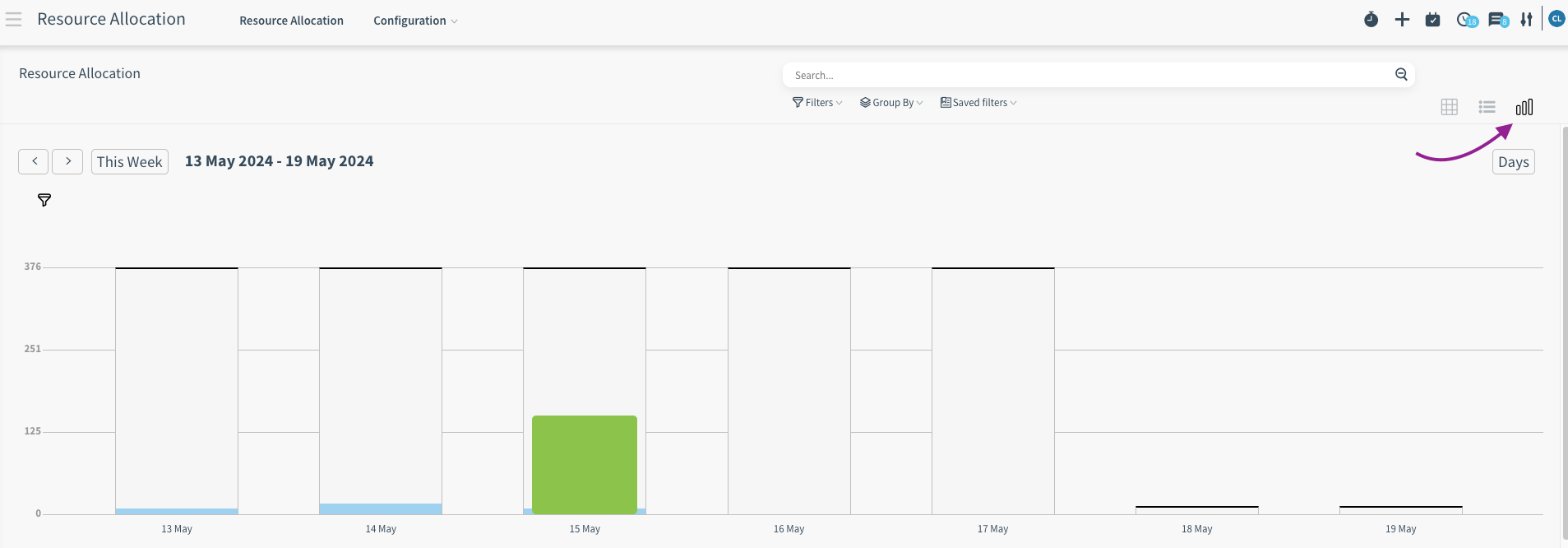
How It Works?
Access the Resource Allocation App: Navigate to the Resource Allocation App within the Project Cloud.
Switch to Resource Report View: Use the report icon to change views.
Utilize New Features: Analyze timesheets and use date range selectors for dynamic insights.
Access Rights Enhancements
We’ve rolled out key improvements to access rights to ensure enhanced data security and integrity. Users can no longer hold Public, Portal, and Employee access rights simultaneously, reducing the risk of unauthorized data access.
How It Works?
Navigate to Settings: Click on the Settings App within the Administration area.
Access the User List: Select 'Users' from the Users & Companies Menu.
Set Access Rights: Assign either Employee or Portal access rights, but not both. The system will flag overlapping access rights.
These updates are part of our ongoing commitment to providing powerful tools that help you manage your workflows more effectively and securely. Dive in and explore the new capabilities of CloudOffix!
