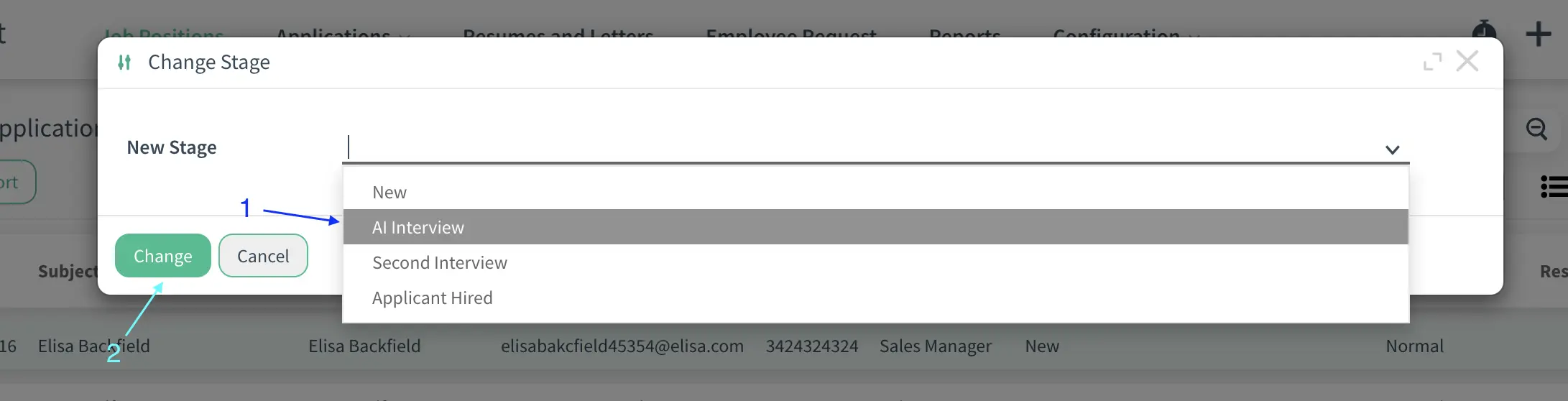Overview: The Recruitment module now supports bulk stage switching, streamlining recruitment workflows.
Updates:
1. Bulk Stage Switching:
A scheduling feature has been added to marketing automation, allowing for better campaign timing and management.
Benefits:
Efficient Workflow: Bulk stage switching reduces manual effort when managing multiple candidates, speeding up the recruitment process.
How it works ?
- Click on Recruitment App from HR Cloud.
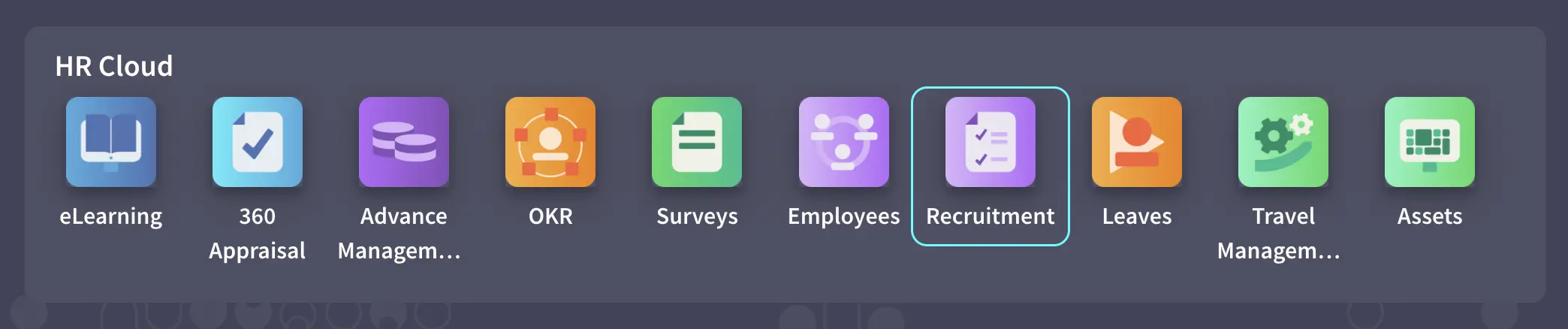
- Then go to any job positions’ applications and switch to list view.
- After, select the applications you want to change stage. In this example we will switch our two applicants’ stage from New to AI Interview.
- Click Action list and select Change Stage option.
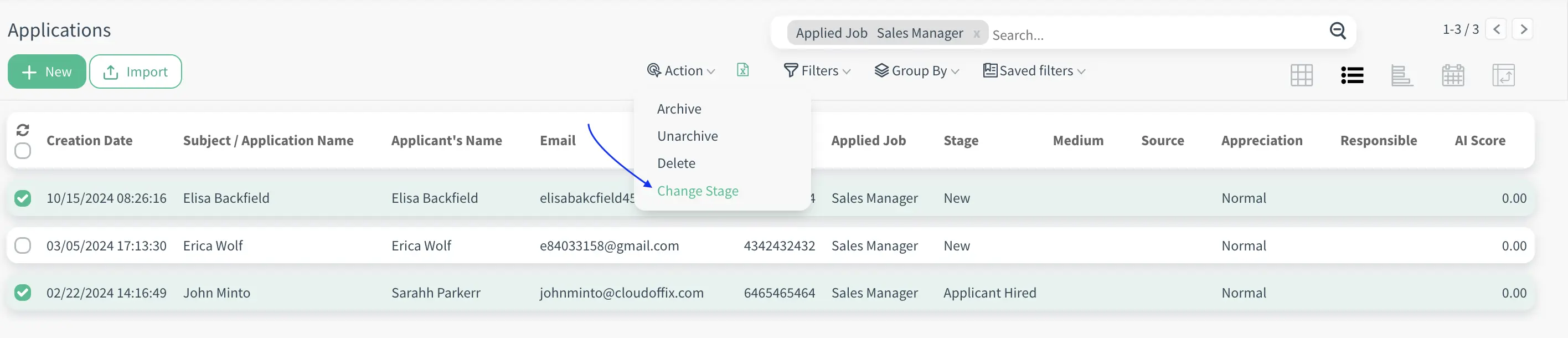
- In the pop-up that opens, select AI Interview option (1) and click Change button (2). Tada!
Now, you have moved all your selected applications to the AI Interview stage.