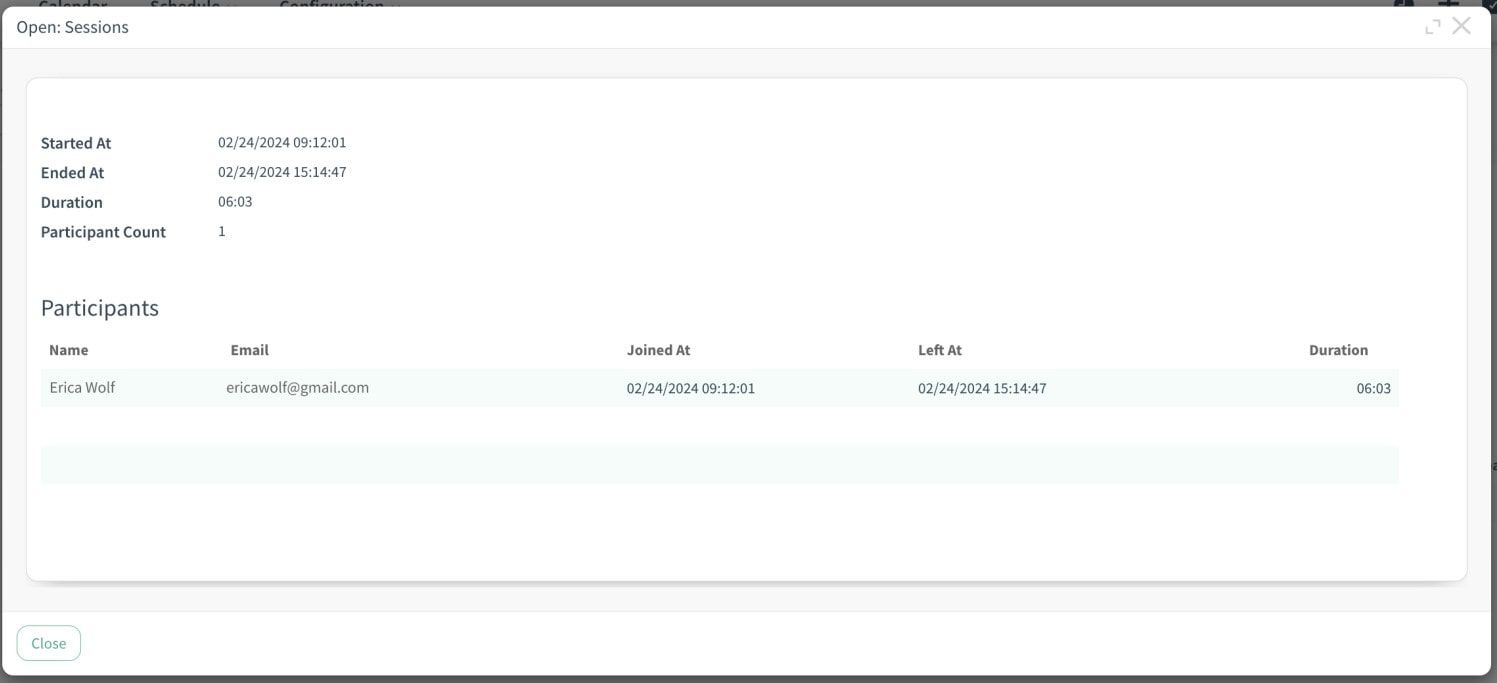Overview: This feature introduces detailed meeting logs for CloudOffix Connect, enhancing the tracking and documentation of online meetings. Users can gain insights into meeting activities and interactions.
Benefits:
• Comprehensive Meeting History: Access detailed logs to review past meeting activities, including participants, timing, and any related actions.
• Automatic Chatter Logging: After the completion of a meeting, a chatter message is automatically logged, ensuring a documented record of key meeting information.
How it works ?
- Go to Calendar -> Configuration -> Connect Meeting Logs
- On the page, you can see the list of meeting rooms and an overview data about them
- Data : Room Name, Calendar event related to the meeting room if it exists, Session Count etc.
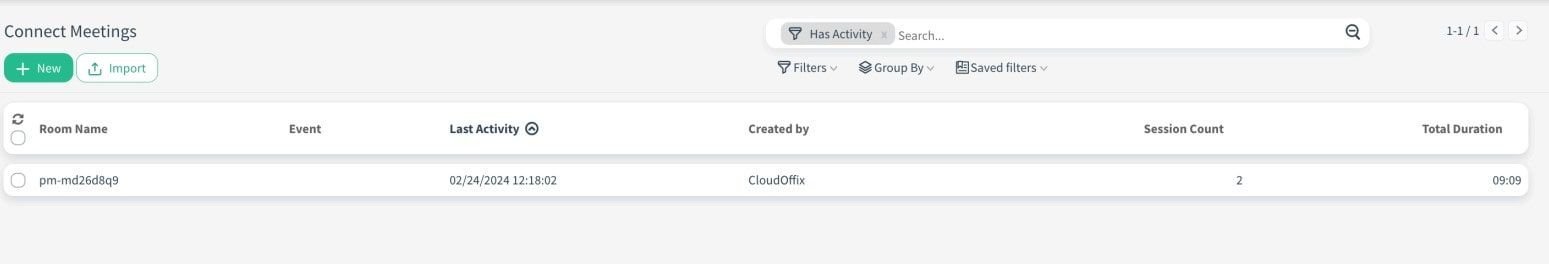
- Click on a room to see the detailed information
- You can see the ended sessions related to the room.
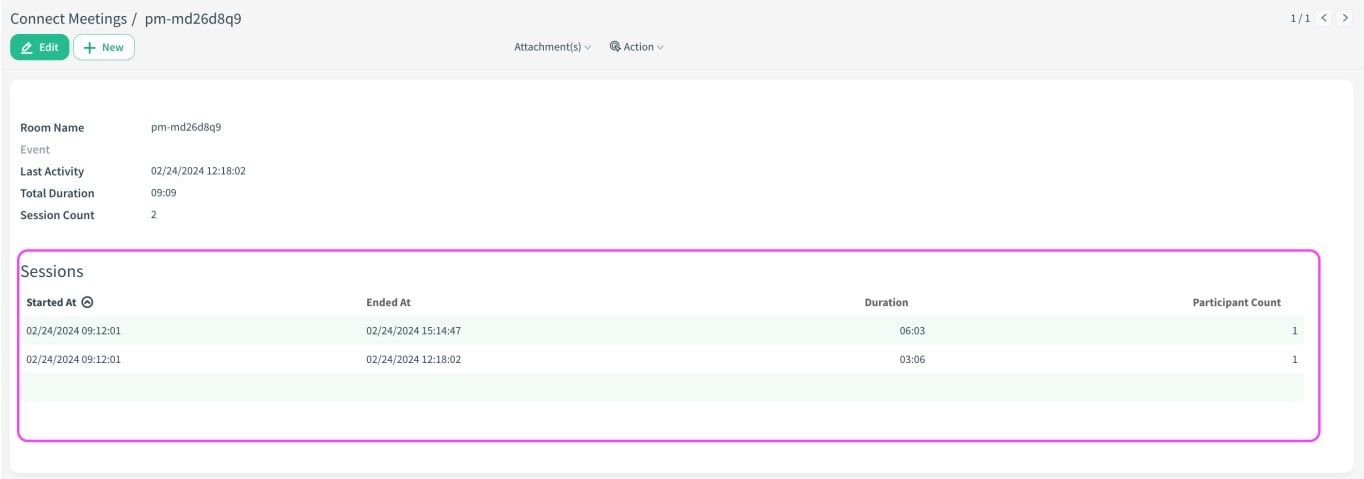
- After clicking on a session, you can see detailed information about the session and its participants. In the Participants section, you will find all meeting (Join Time, Left Time, duration etc) activity.
.